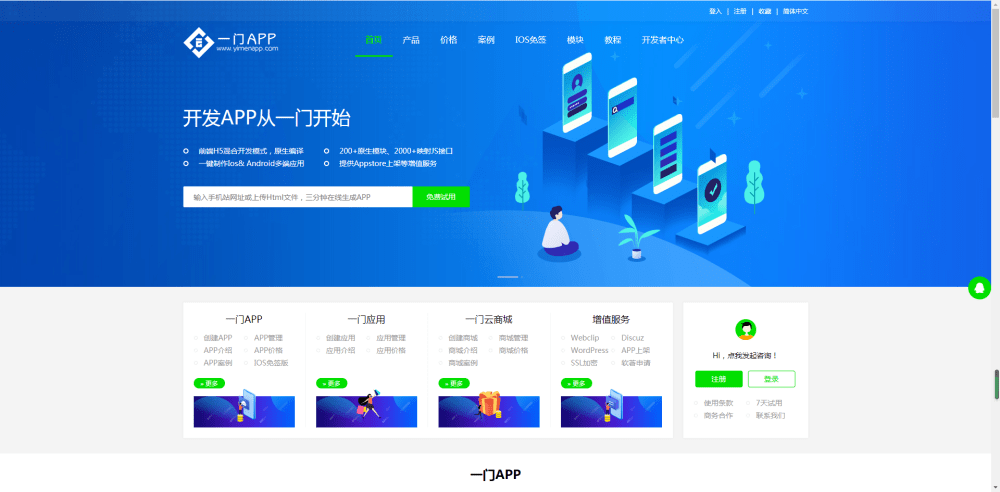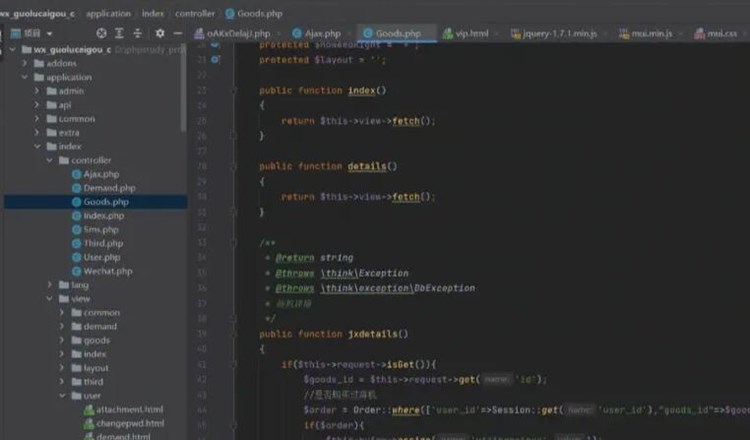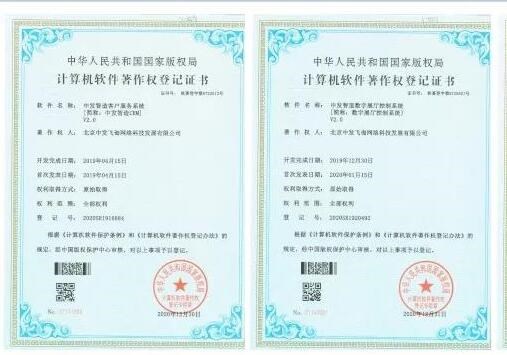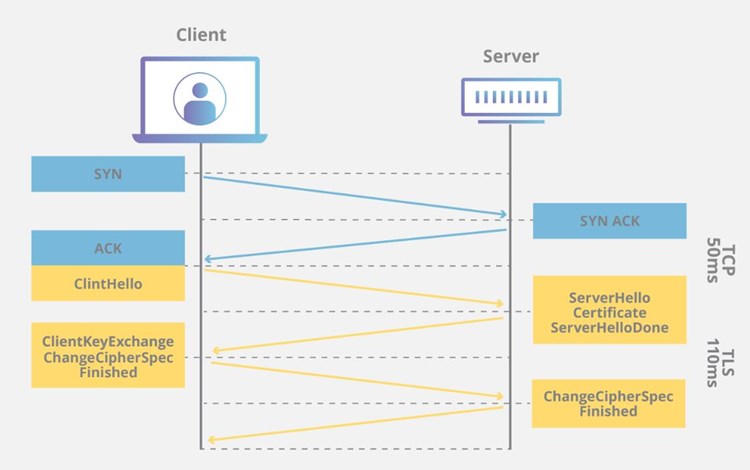在开发APP的时候,在实现APP唤起微信的时候出现一个界面报错,提示接口错误,微信AppSecret不正确导致我们APP无法唤起微信,这个时候我们就需要登录微信开放平台针对微信AppSecret重置。


登录open.weixin.qq.com,之后在移动应用列表里面找到我们需要重置微信AppSecret的应用,点击右侧的查看按钮


点击查看按钮进入到应用详情页


如图所示,在应用详情页的顶部,找到AppSecret,点击后面的重置按钮,即可进入微信AppSecret的重置流程


选择确定


微信开放平台重置微信AppSecret需要管理员的微信扫码授权APP生成器,这里使用开发者账号绑定的管理员扫码之后,即可获得全新的微信AppSecret了。
编辑:小明,如若转载,请注明出处:https://www.yimenapp.com/kb-yimen/1531/
部分内容来自网络投稿,如有侵权联系立删