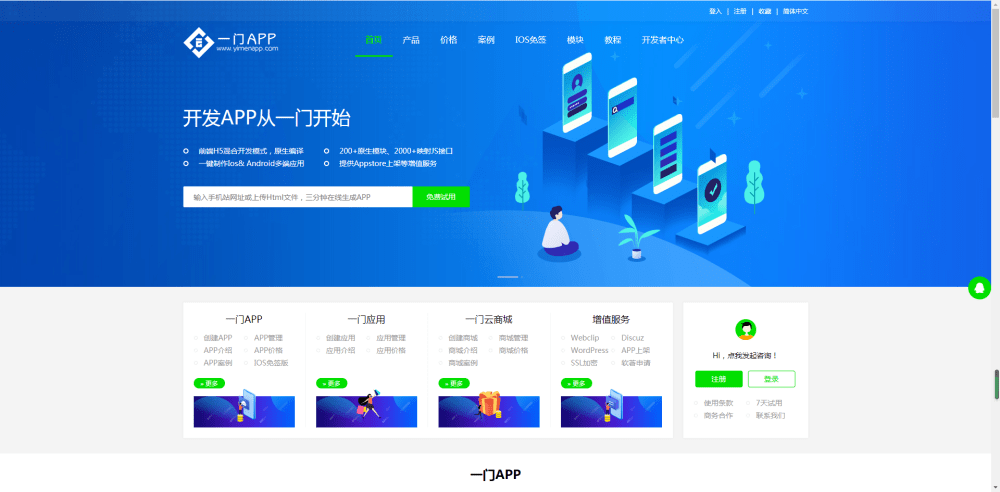我们在开发APP的时候为了获取到微信生态的各种能力包括微信分享、微信登录、微信支付等,在开发阶段都需要填入微信移动应用AppID和AppSecret。


那么怎么获取到微信的移动应用AppID和AppSecret呢?
首先需要完成微信开放平台的注册成为微信开发者,之后提交移动应用申请,在应用审核通过之后,我们登录苹果cms一键生成app微信开放平台即可获取。
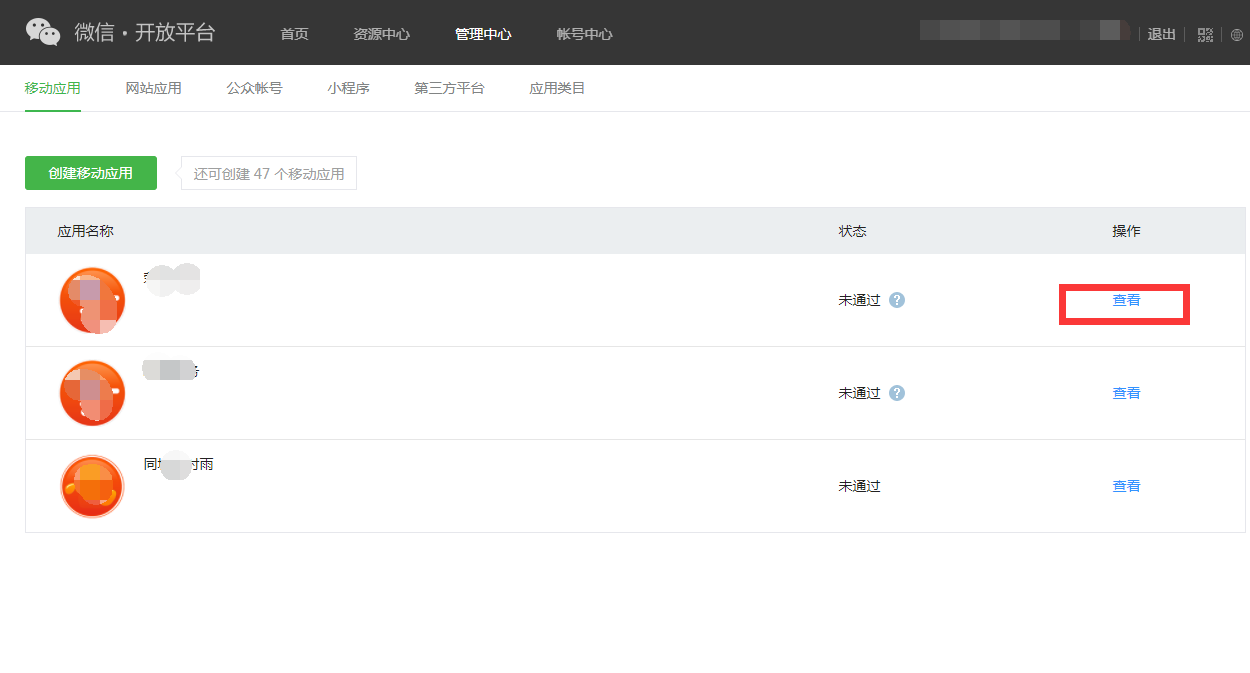

登录之后,在移动应用列表,我们点击一个需要获取APPID的应用右侧,点击右侧查看按钮
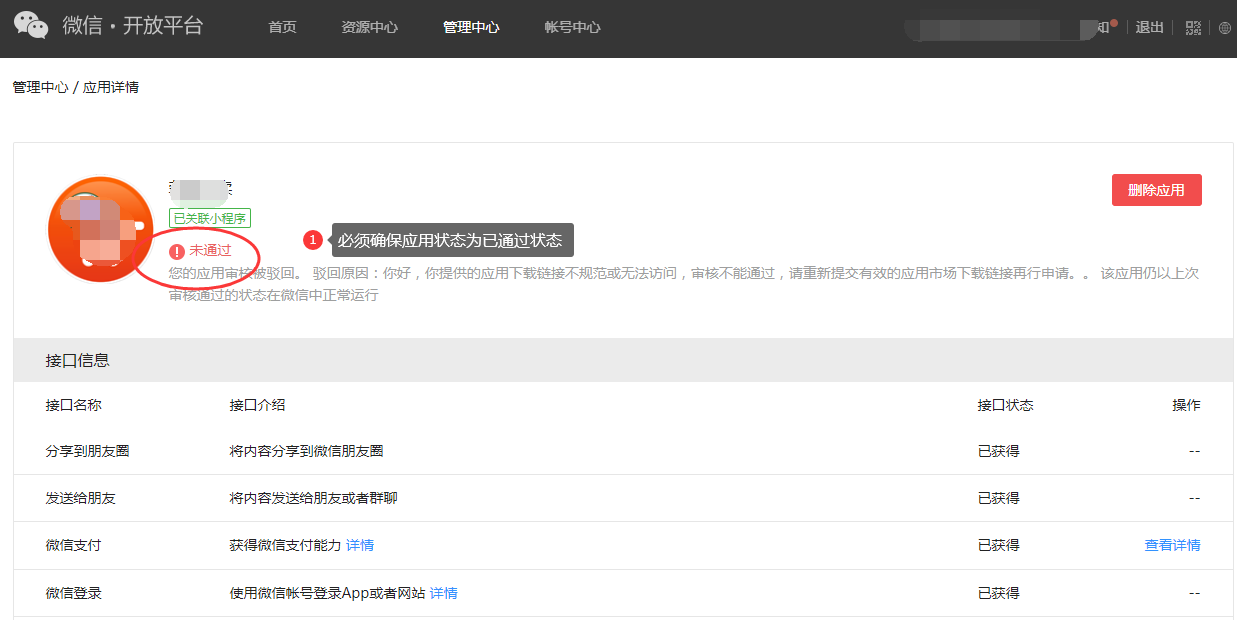

温馨提示:请务必确保您的移动应用审核状态为已通过


点击查看按钮


如图,这里我们就可以直接来复制微信AppID和微信AppSecret,微信AppSecret的获取需要管理人员微信扫码认证,一般确认之后建议本地保存好,不然每次去获取都要更改AppSecret,这样的重复更改可能导致旧版的APP通信出现故障。
微信AppSecret获取之后,一般情况下不建议经常更换,非常的伤人,请一定保存好!
编辑:小明,如若转载,请注明出处:https://www.yimenapp.com/kb-yimen/1523/
部分内容来自网络投稿,如有侵权联系立删