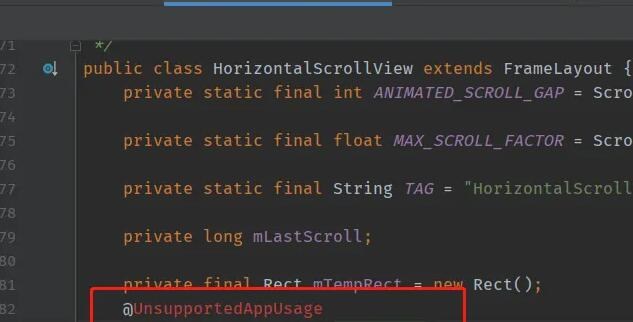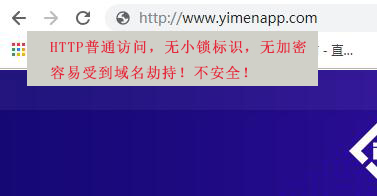底部工具栏的作用就是在APP底部的快捷方便的工具栏,可明显的增强APP的操控性,一般如下图样式
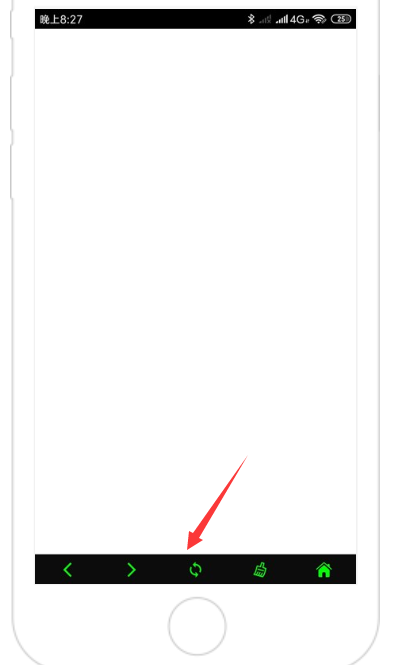

一部分用户习惯性使用虚拟导航,这个工具栏有点类似于设备系统虚拟导航,常用于一键返回,一键前进切换页面使用;
那么我们在一门APP打包平台上打包制作的APP该如何控制这个功能呢网页APP生成?


首先登陆一门APP打包平台后台,点击应用的配置按钮,进入APP的配置界面
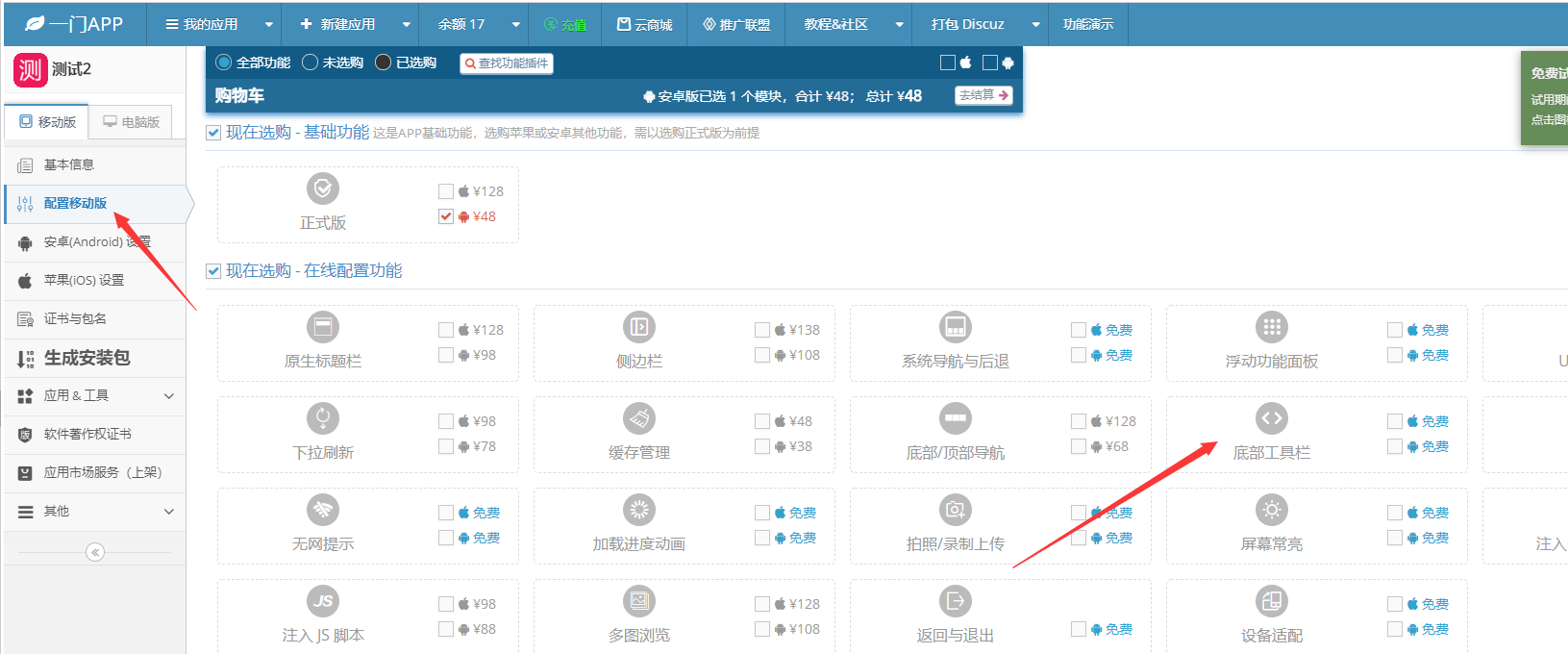

找到处于在线配置功能列表内的底部工具栏
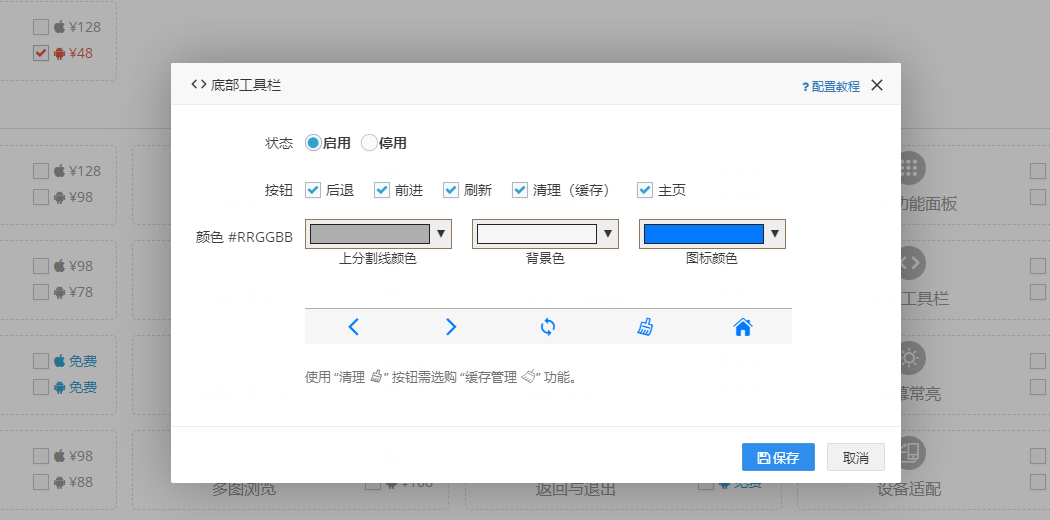

点击底部工具栏,可以进入底部工具栏的配置界面
配置界面可以设置开启,或者停用底部工具栏
设置多个功能按钮(后退、前进、刷新、清理缓存、主页)注意清理缓存功能需要购买我们的缓存管理功能才能使用
设置底部工具栏颜色
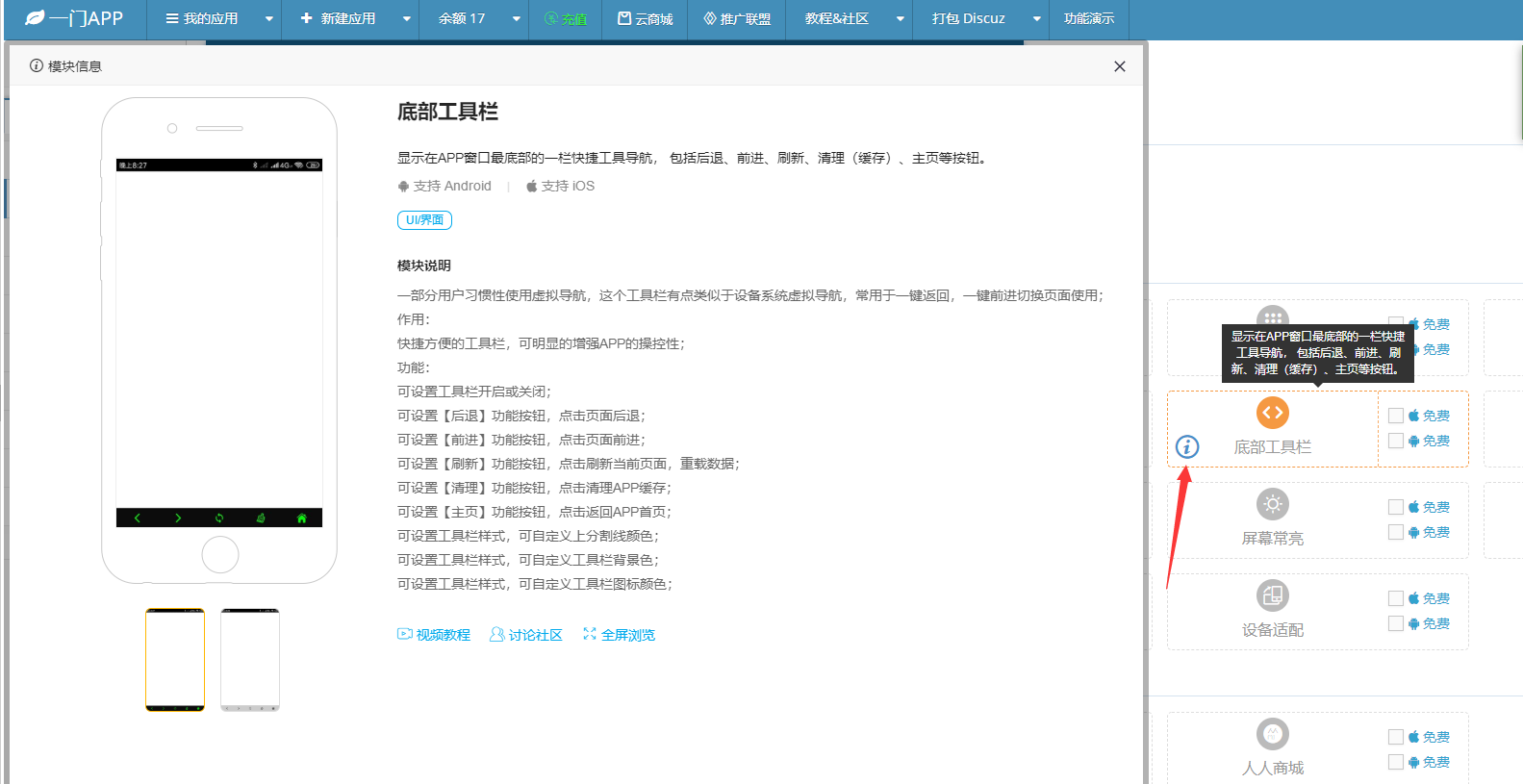

把鼠标移动到功能上,可以看到有一个感叹号按钮,点击之后可以看到功能的详细介绍以及配置教程
APP打包就是这么简单,如果您对于APP打包还有别的问题,可以联系我们的在线客服
编辑:枫叶,如若转载,请注明出处:https://www.yimenapp.com/kb-yimen/1454/
部分内容来自网络投稿,如有侵权联系立删