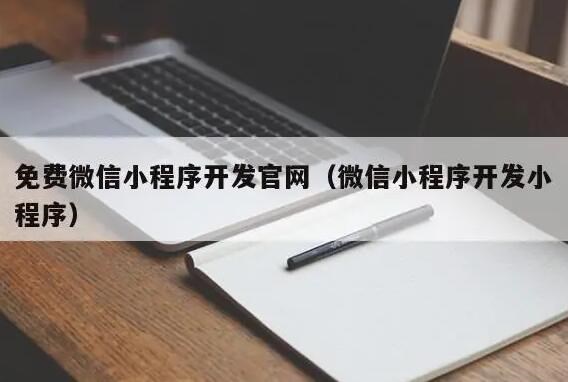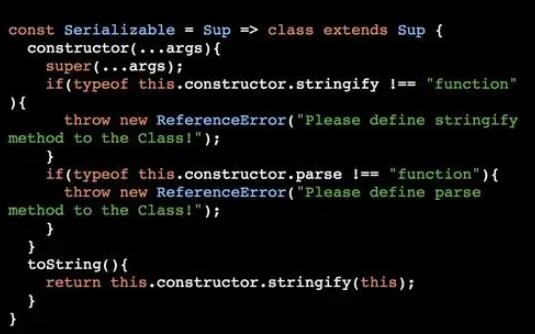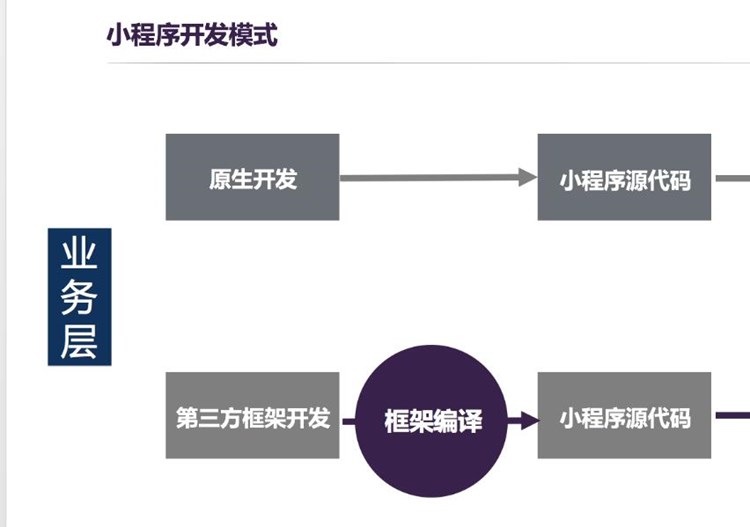APP打包之后的浮动功能面板是有什么用呢
手机设备相比电脑可操作的区域更小,一些常规快捷的功能按钮可以放置到这个浮动功能面板内
那么我们应该如何设置这个功能呢


点击配置按钮,进入APP的配置界面
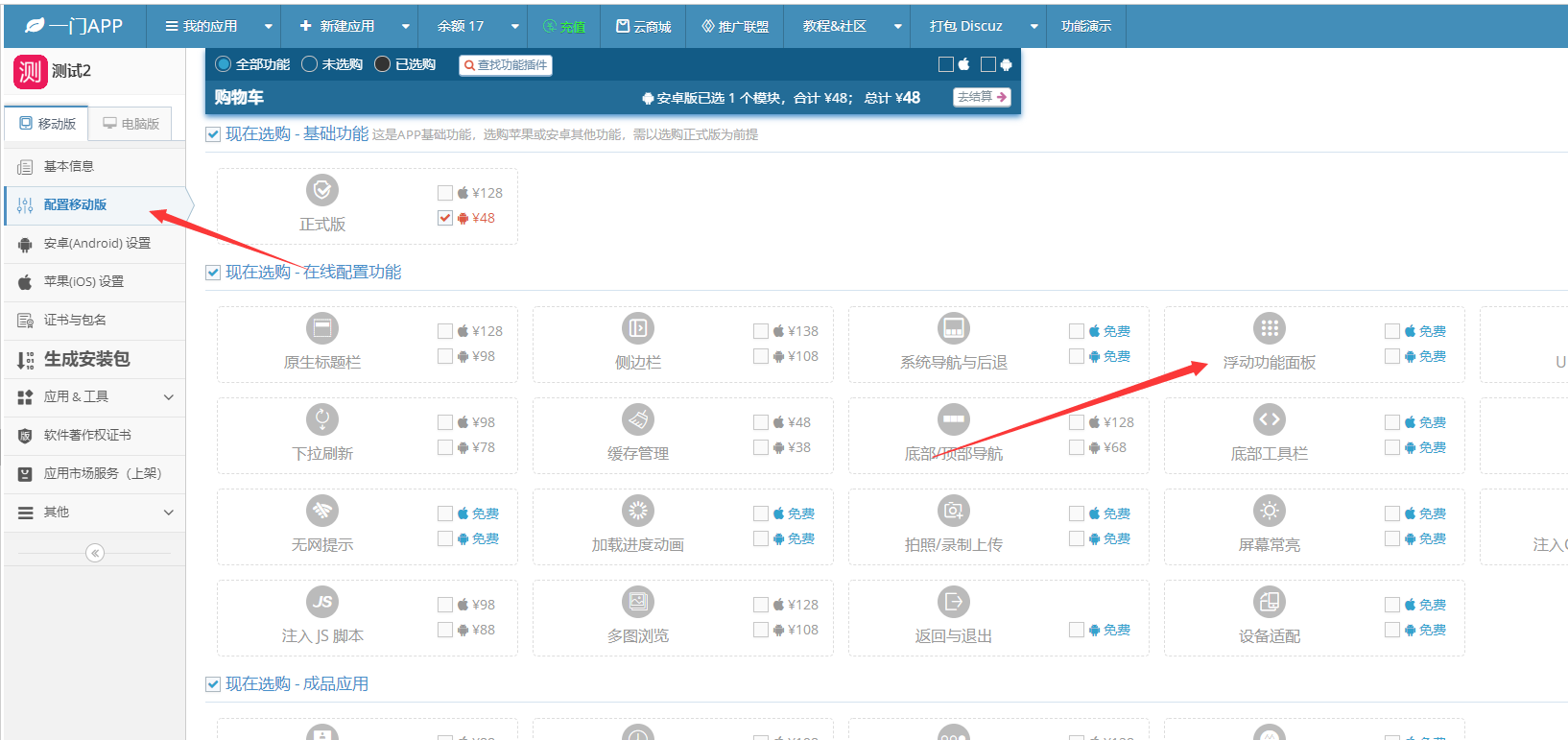

找到浮动功能面板功能


浮动功能面板内,您可以配置分享、复制、清除缓存、扫一扫等等功能是否显示在浮动功能面板内,注意:相应功能必须要i先配置好之后才能生效,例如您如果要用分享到微信好友功能,需要先配置微信分享功能才能生效


点击浮动功能按钮样式按钮,可以选择浮动功能面板是否显示,显示位置、是否能够拖动、图标样式和图标宽、高度。


点击选用系统图标可以看到一门APP打包平台上为您提供的一些系统图标,当然您也可以直接点击选用系统图标上方的图标自己上传自己电脑上的图网页加壳生成app标。
APP打包就是这么简单,如果您对于APP打包还有别的问题,可以联系我们的在线客服进行解决。
编辑:枫叶,如若转载,请注明出处:https://www.yimenapp.com/kb-yimen/1242/
部分内容来自网络投稿,如有侵权联系立删