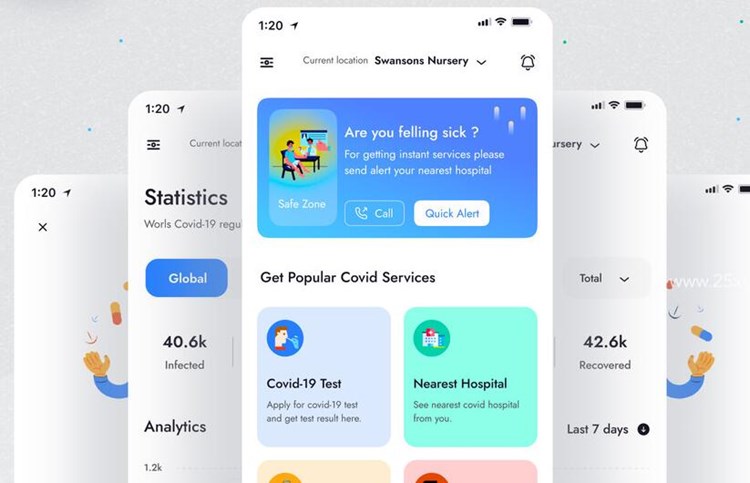我们在使用一门APP打包平台制作APP的时候,经常会用到微信分享按钮,那么我们一般能在哪些位置设置分享按钮呢,
下面我来简单介绍一下这些按钮可以设置的位置


分享按钮能生效的前提是您先配置了微信分享功能,并重新打包了新版本
然后可以在以下位置设置微信分享按钮:
1.原生标题栏


2.侧边滑栏
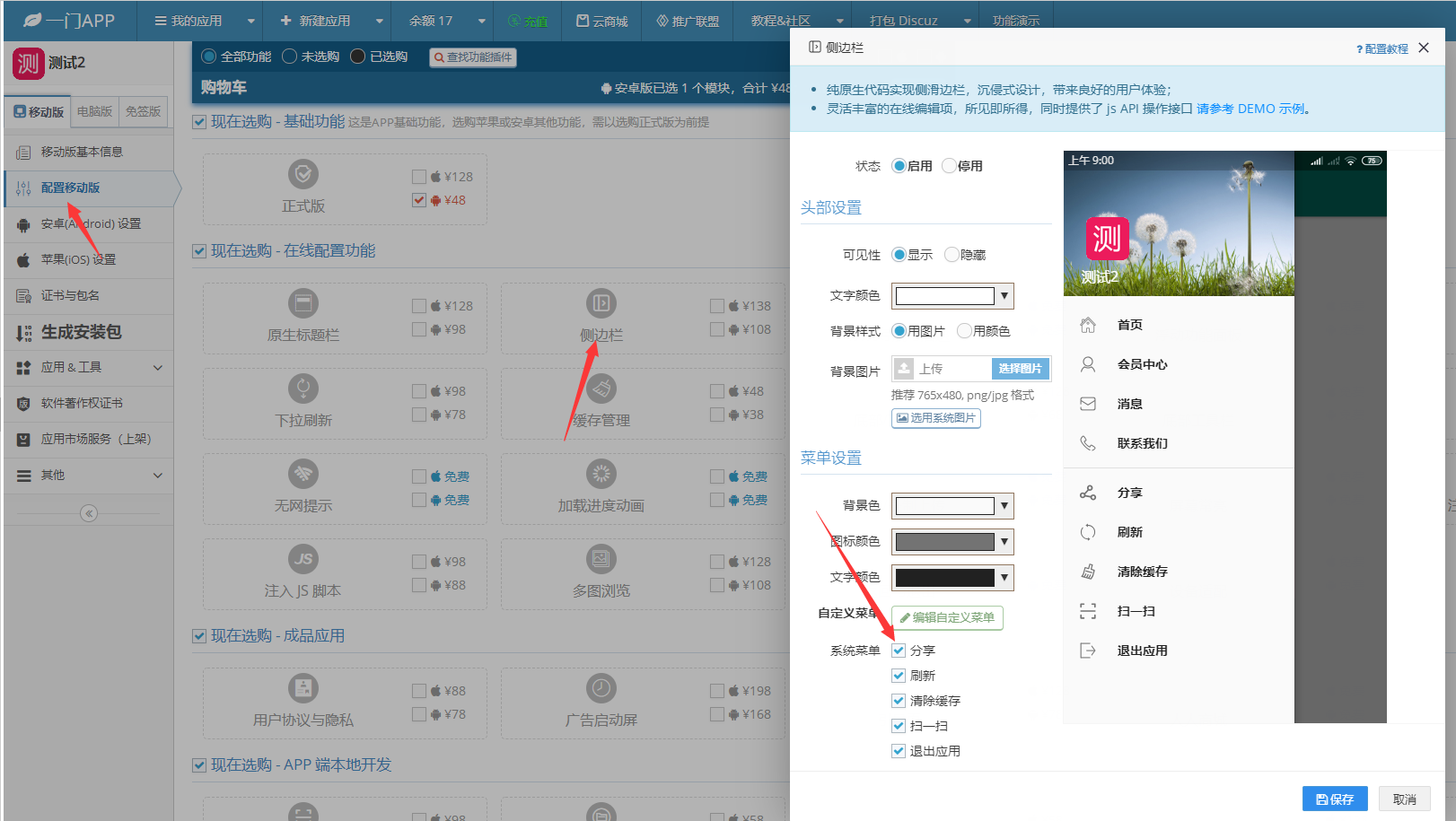

3.浮动功能面板
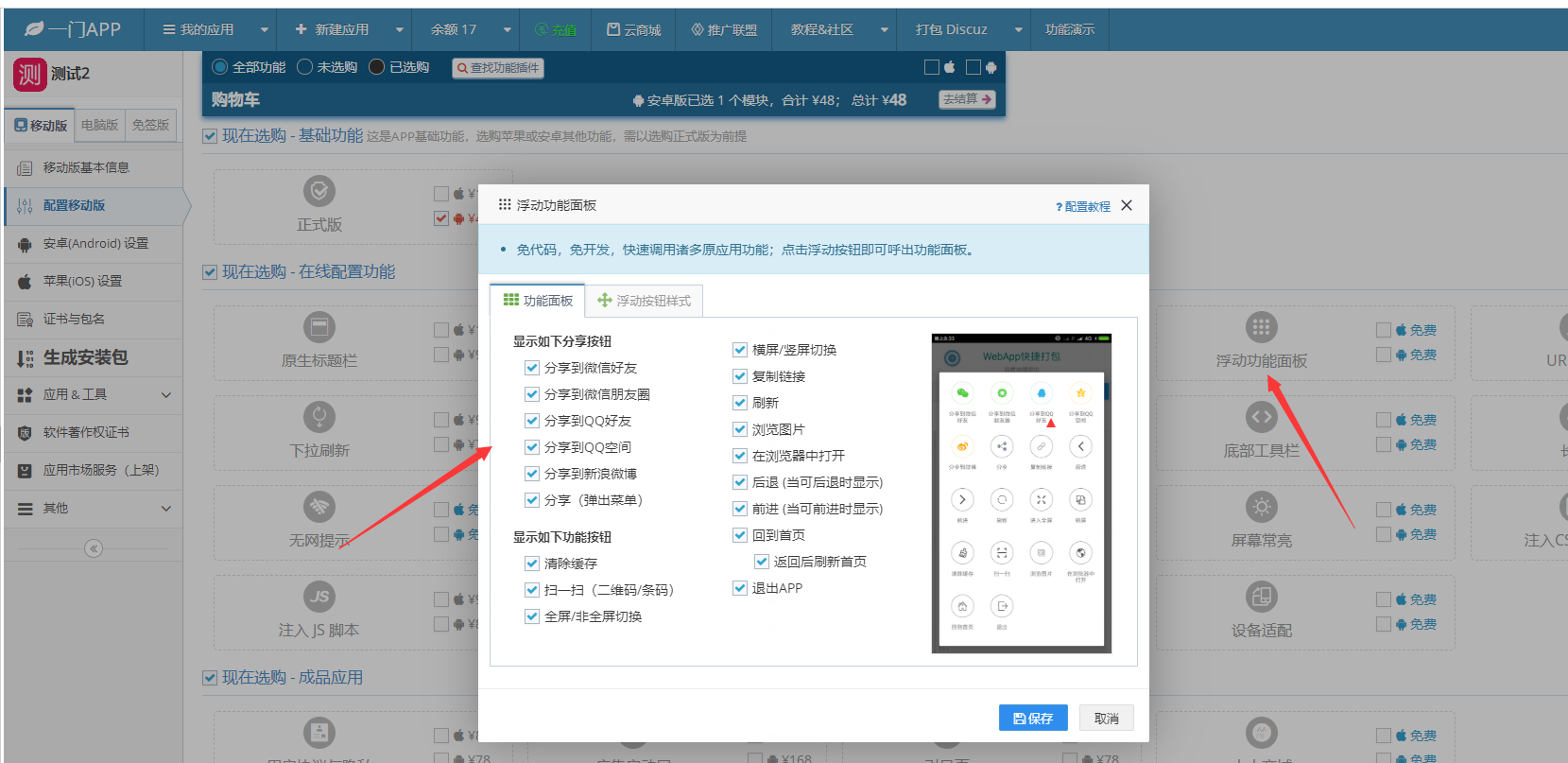

4.自定义调用原生分享js接口实现分享按钮:https://www.yimenapp.com/doc/demo.cshtml#share
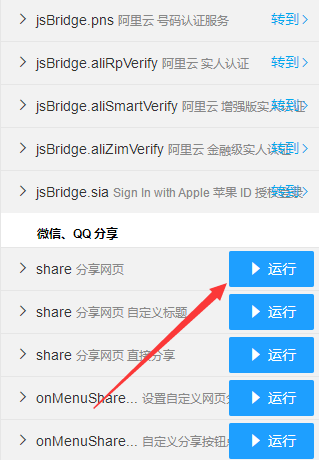

APP打包就是这么简单,如果您在打包APP流程中遇到任何问题,可以联系我们的在线客服。
编辑:枫叶,如若转载,网站转app请注明出处:https://www.yimenapp.com/kb-yimen/2560/
部分内容来自网络投稿,如有侵权联系立删