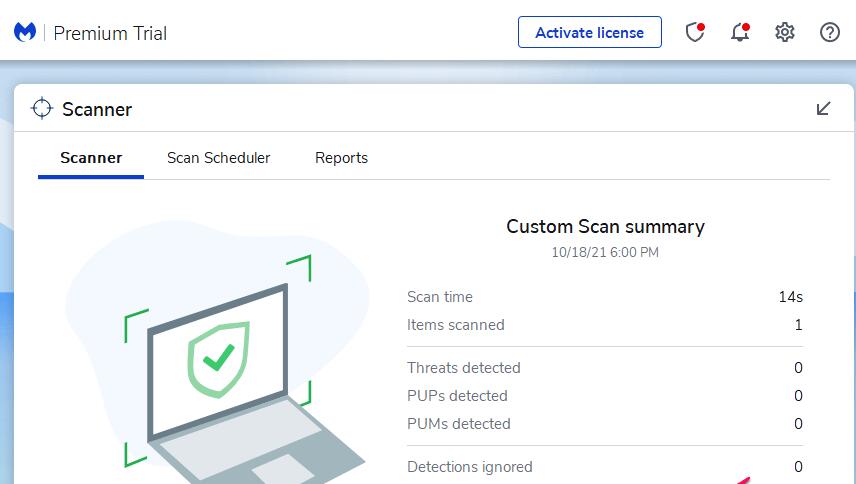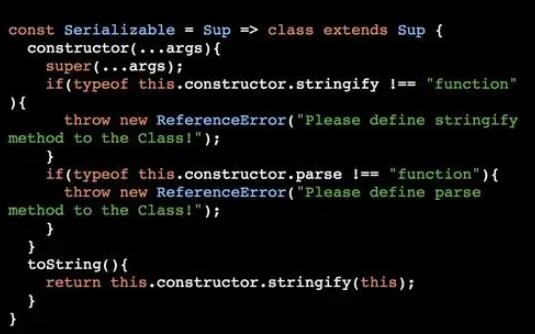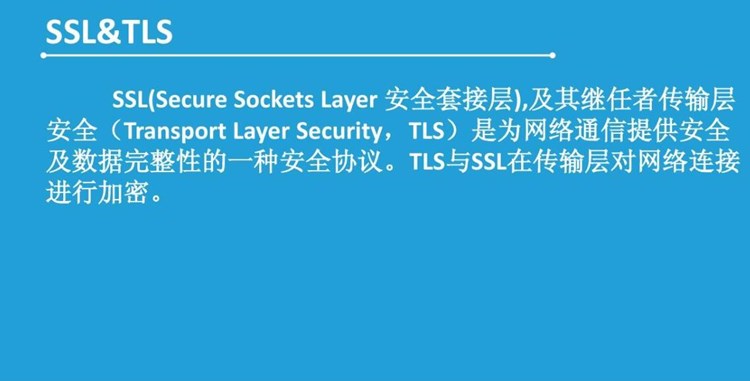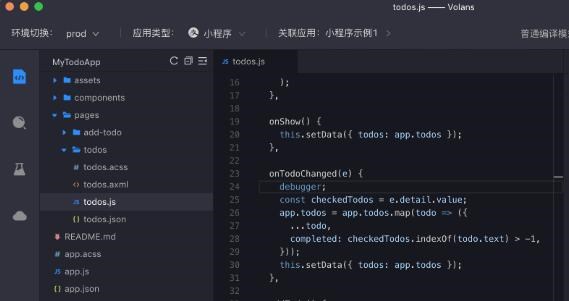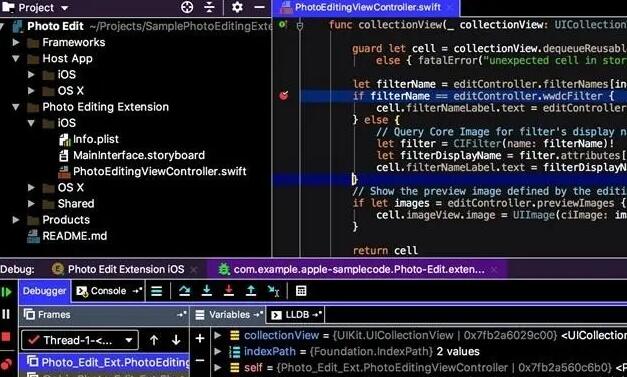Bloom 广告(AD),集成第三方 Bloom 广告(AD) SDK,APP接入Bloom AD平台实现流量变现
Bloom AD是一家第三方移动广告联盟,提供h5app生成器各种移动广告展现变现业务;
作用: APP一键接入Bloom AD,助力流量变现
我们在使用一门APP打包平台制作APP的时候应该如何配置这个功能呢?


首先我们登陆一门APP打包平台后台,点击应用配置按钮
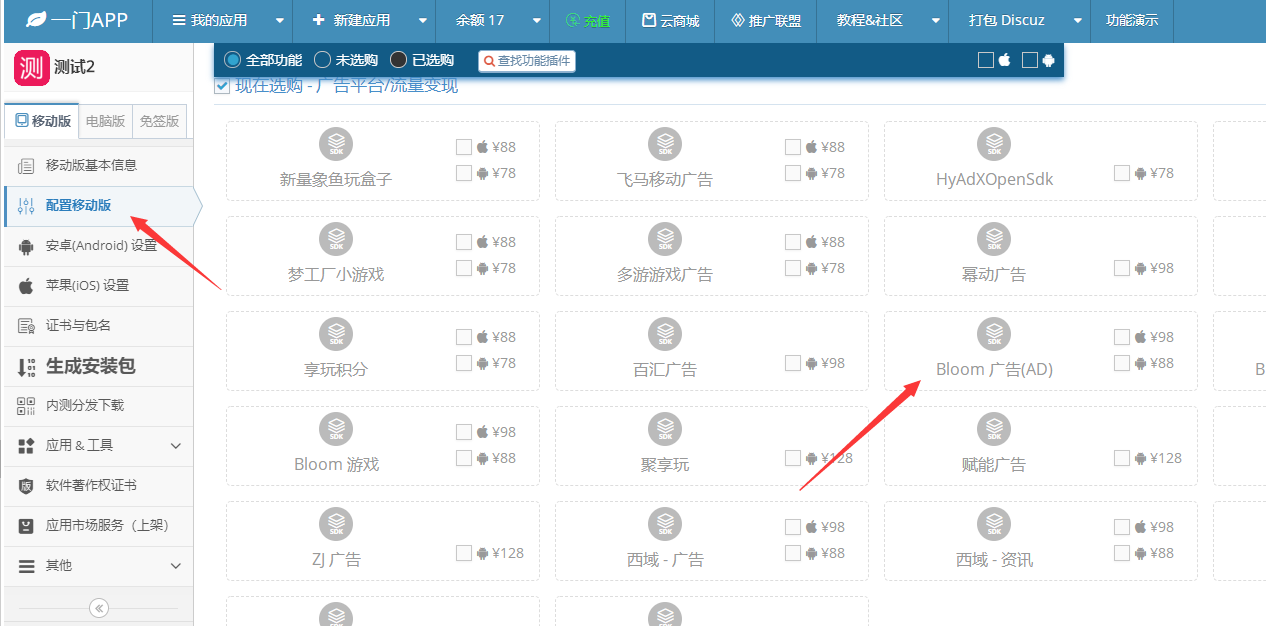

在配置移动版界面找到Bloom 广告(AD)功能


点击Bloom 广告(AD),进入功能配置界面,设置勾选打包这个插件,填写好从Bloom 广告(AD)官网申请的APPID以及开屏广告位ID


Bloom 广告(AD)官网地址:https://www.bloomad.cn/


参考我们的DEMO示例,在页面上进行二次开发,调用我们的功能原生API接口,最后再重新生成app隐私政策生成器新版本安装包,即可完成该功能的配置流程。
APP打包就是这么简单,如果您在APP打包流程中遇到了任何问题,可以联系我们的在线客服。
编辑:枫叶,如若转载,请注明出处:https://www.yimenapp.com/kb-yimen/4307/
部分内容来自网络投稿,如有侵权联系立删