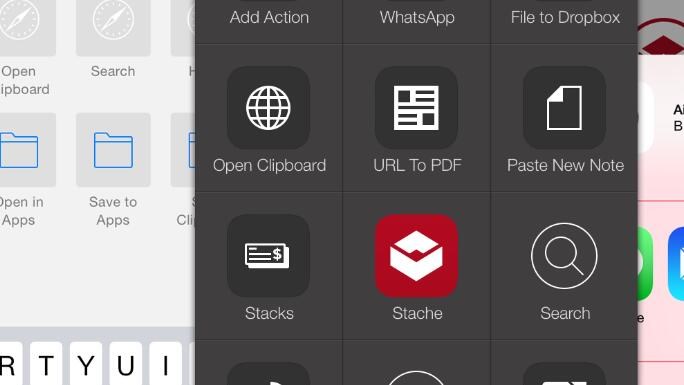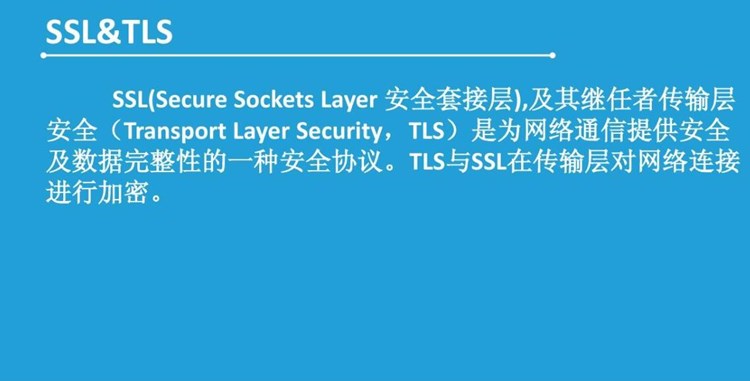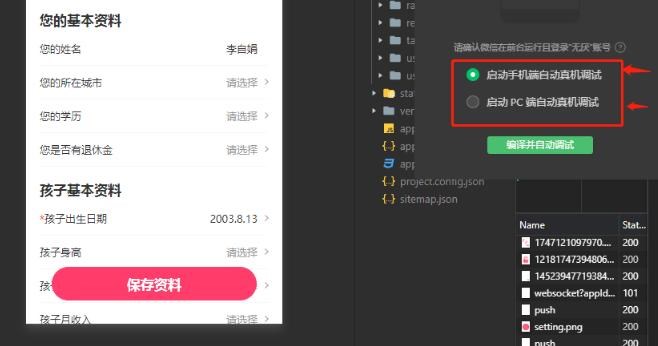1.首先登陆阿里云平台https://www.aliyun.com/
之后登录短信控制台
https://dysms.console.aliyun.com/
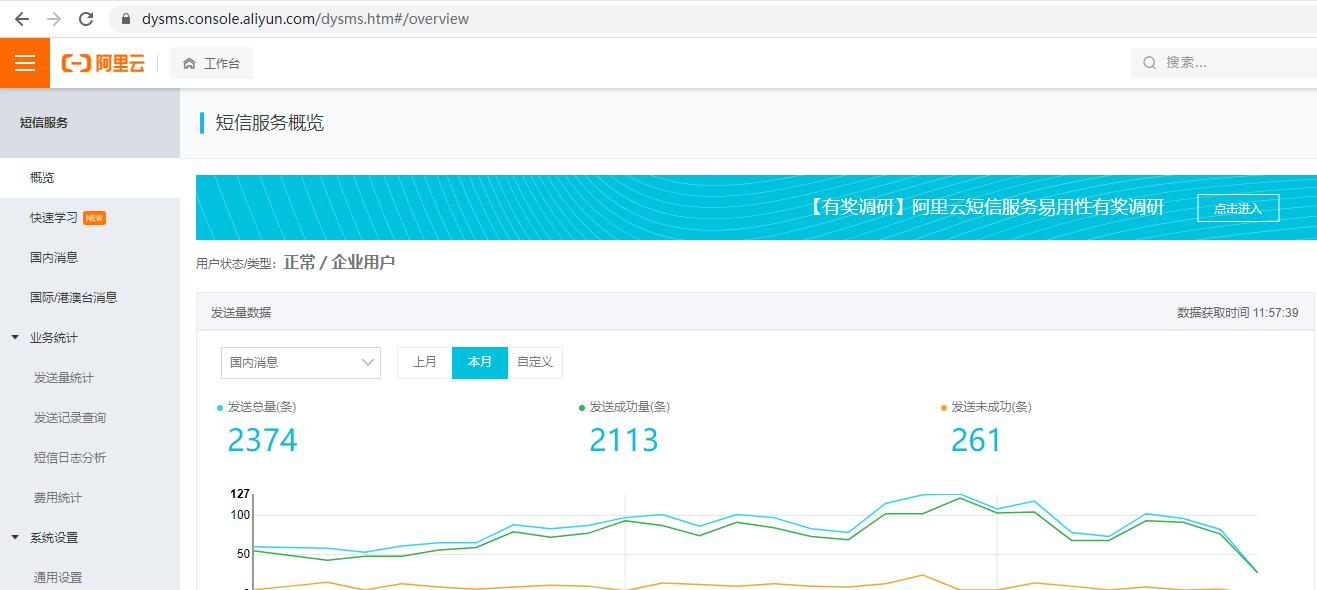

(图:阿里云短信签名申请教程)
2.点击左侧国内消息
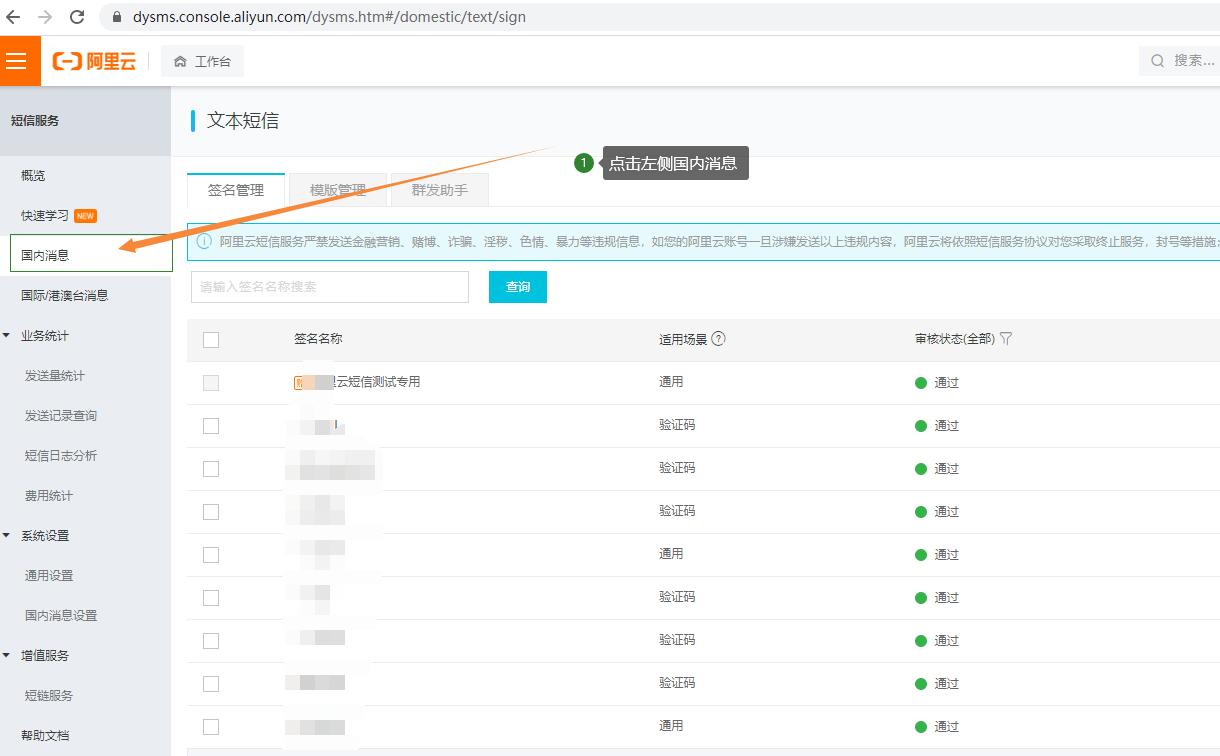

(图:阿里云短信签名申请教程)
3.在页面右侧点击新加签名


(图:阿里云短信签名申请教程)
4.根据页面提示选择输入


(图:阿里云短信签名申请教程)
根据自己业务,自己有的资质,申请签名
5.等待审核,审核通过之后再国内消息列表 就可以查看自己的签名
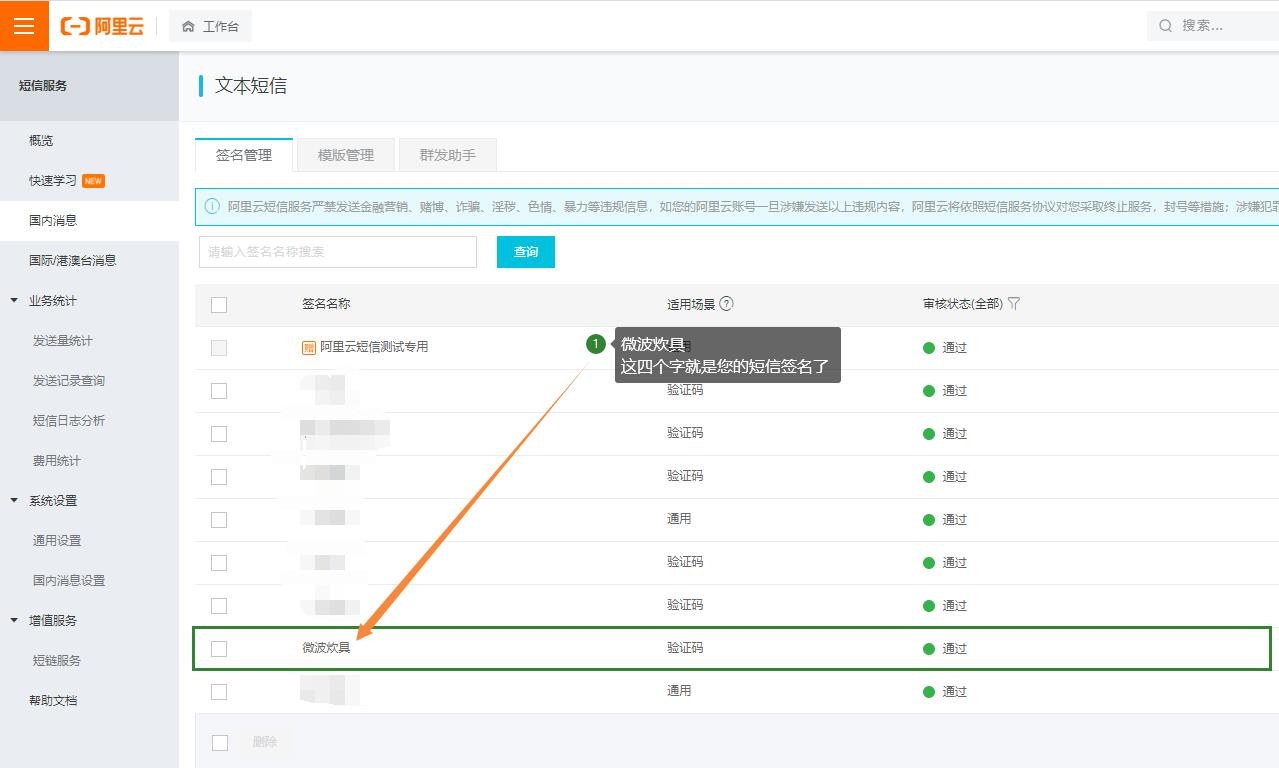

(图:阿里云短信签名申请教程)
如图,您的短信签名的审核状态是已通过状态,那么就可以使用这个签名了
编辑:娜娜,如若转载,请注明出处:https://www.yimenapp.com/kb-yimen/764/
部分内容来自网络投稿,如有侵权联系立删