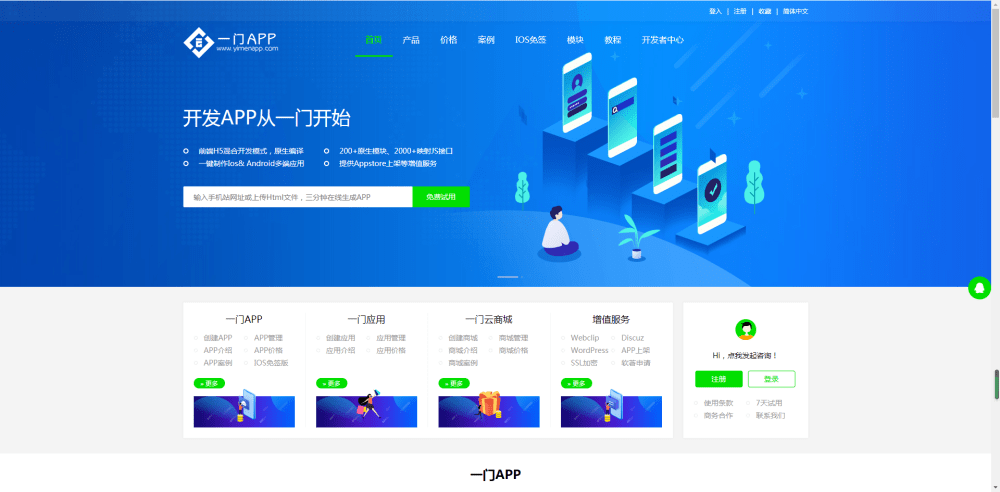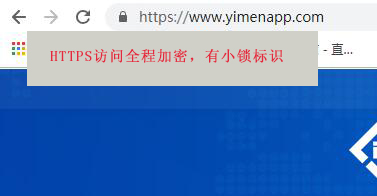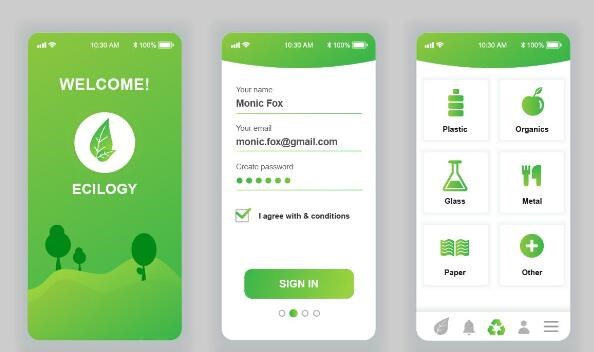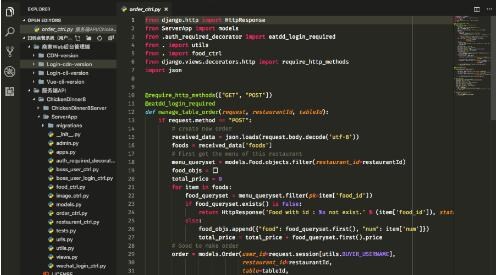个推消息网址app生成软件推送接入华为厂家推送配置教程。
个推的付费版推送,有可以配置华为消链接生成app息推送功能。
配置好特殊机型推送,可以兼容华为官方渠道推送,实现华为手机离线接收消息通知。
1.登录个推开发平台
https://www.getui.com/
找到应用管理,消息推送服务


2.点击进入相关应用管理配置,即推送管理后台


3.在左侧导航找到【配置管理】
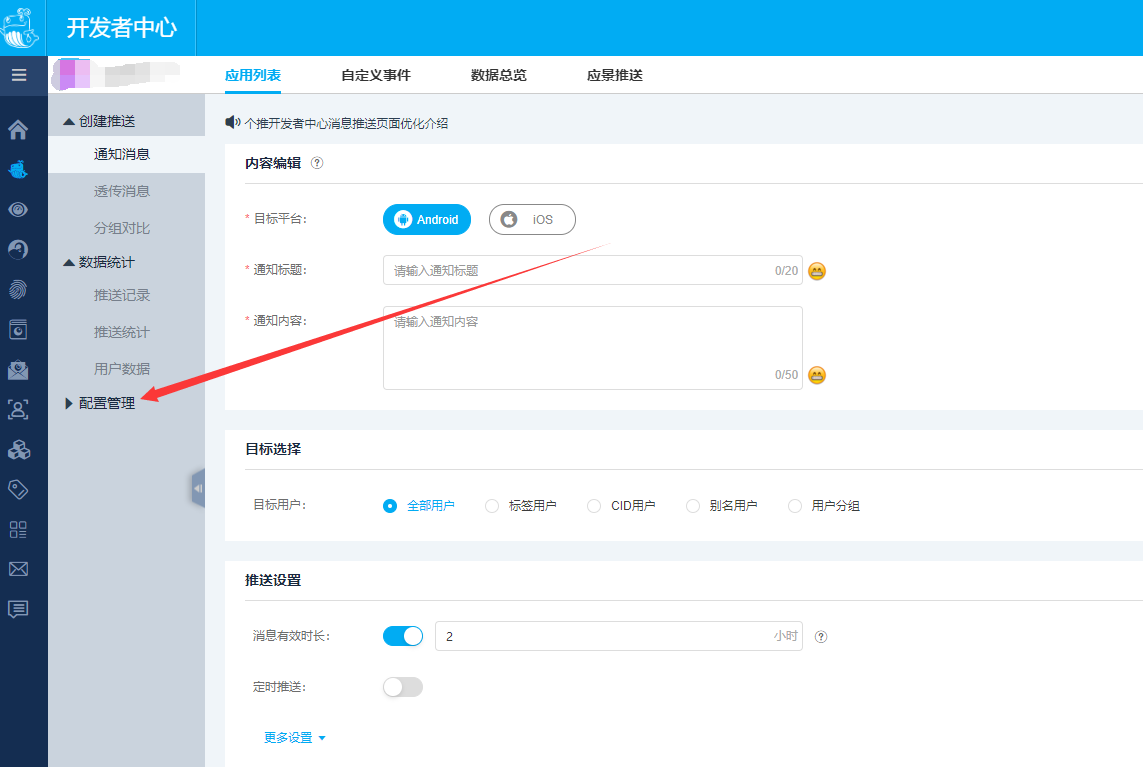

点开左侧列表
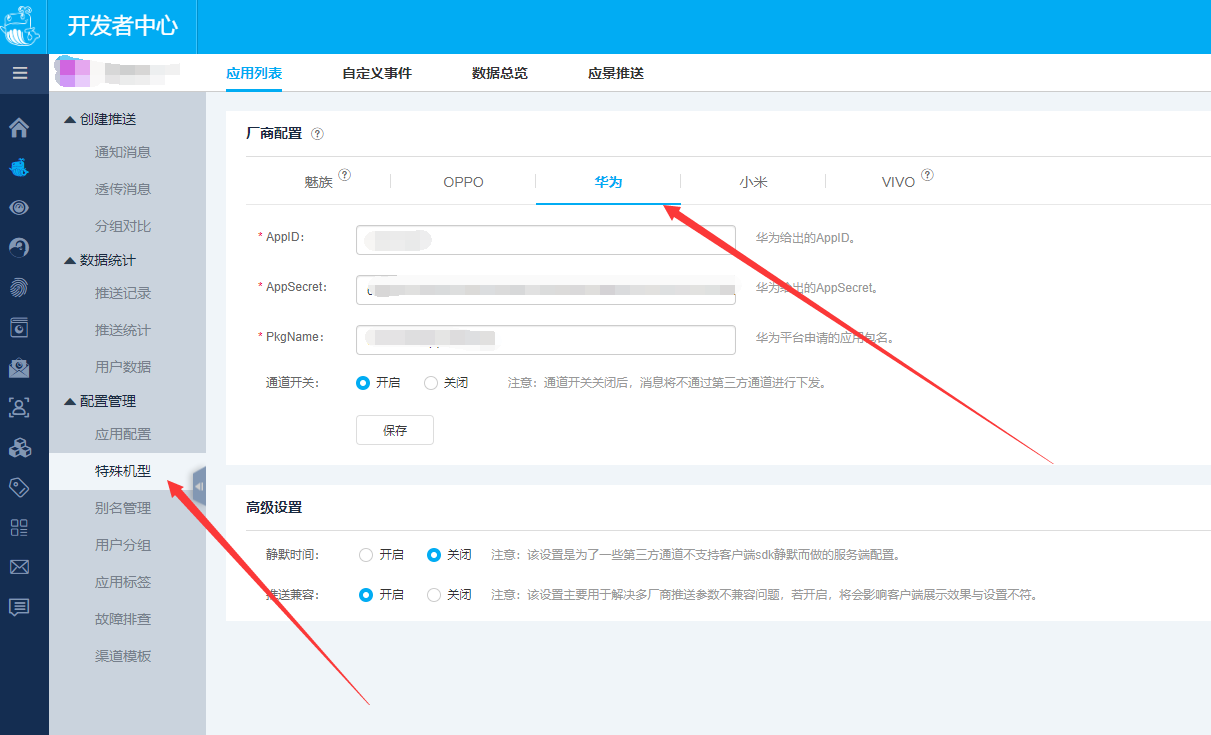

找到【特殊机型】
在右侧找到【华为】
这里输入华为开放平台获取的:
AppID:
AppSecret:
PkgName:
填写好,之后保存即可,到此个推这边的配置就设置好了。
同理可以设置魅族小米OPPOVIVO的离线消息推送接口。
温馨提示:个推厂家通道集成服务是需要单独向个推那边付费的,具体费用可以联系个推那边客服咨询。
编辑:娜娜,如若转载,请注明出处:https://www.yimenapp.com/kb-yimen/557/
部分内容来自网络投稿,如有侵权联系立删