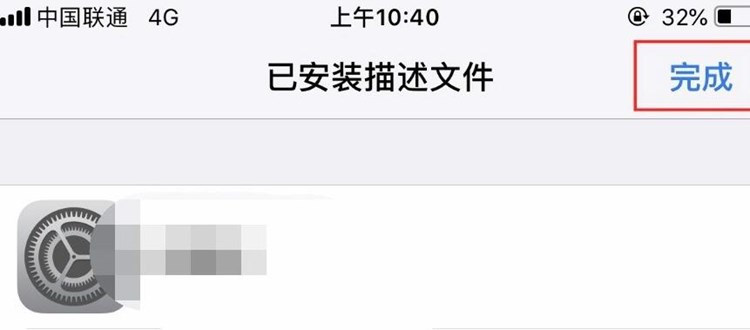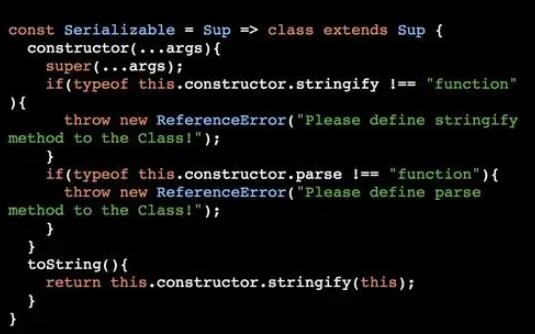有时候本地设备DNS导致打不开部分网页
可以自设置手机DN网址app生成软件S
第一步,点击手机设置,点击无线局域网


第二步找到自己连接的网络WIFI名
点击右侧的感叹号


第三步,点击配置DNS
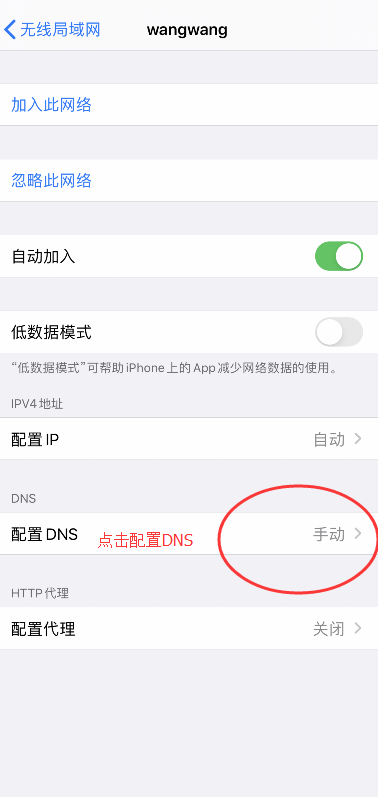

第四步,输入DNS服务器地址
114.114.114.114
8.8.8.8
76.76.76.76
之后点击顶部保存


这样就完成了DSN服务器的配置
之后重新打开浏览器
一定要结束相关APP或浏览器进程重新打开
编辑:娜娜,如若转载,请注明出处:https://www.yimenapp.com/kb-yimen/506/
部分内容来自网络投稿,如有侵权联系立删