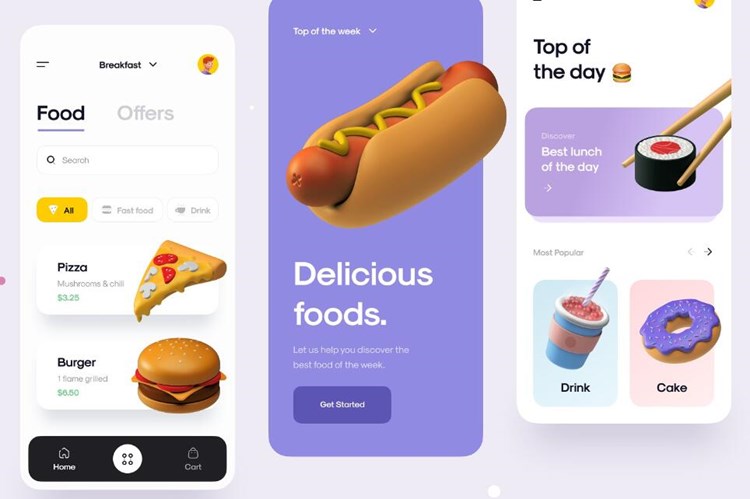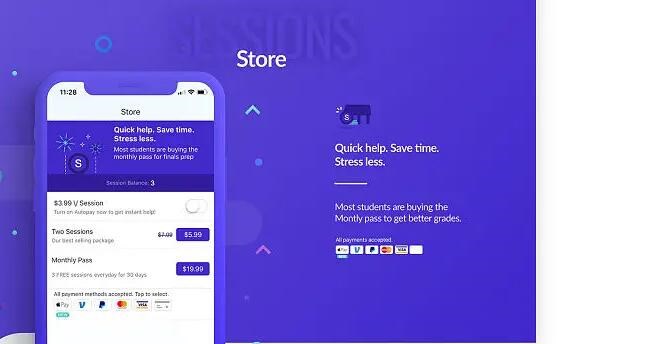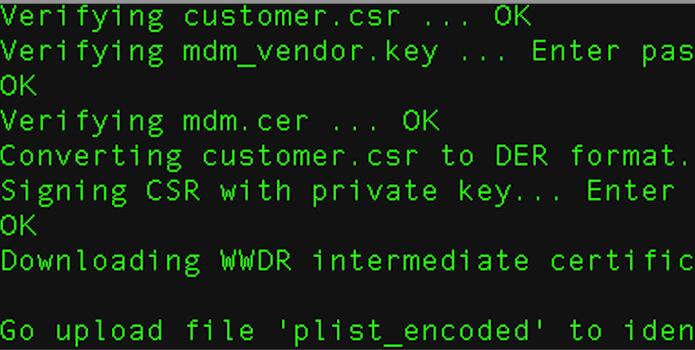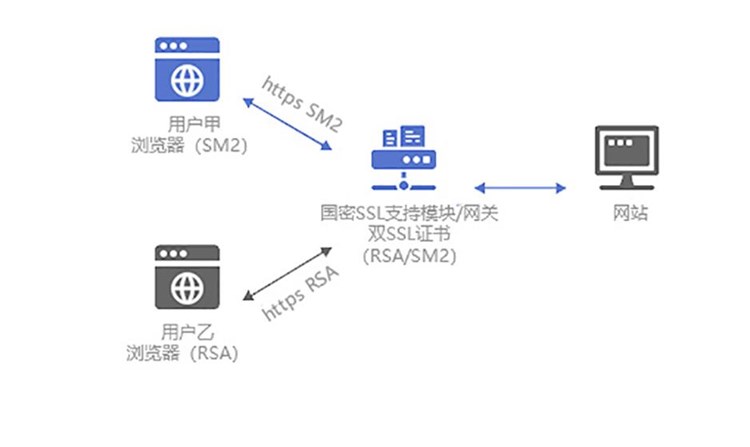用户选用一门APP打包平台封装移动应用,可以选配银联全民付功能,要配置此功能需要登录一门APP开发者中心;


登录一门APP打包平台开发者中心之后,在我的应用列表找到你需要配置银联全民付功能的应用,点击配置进入配置移动版页面;
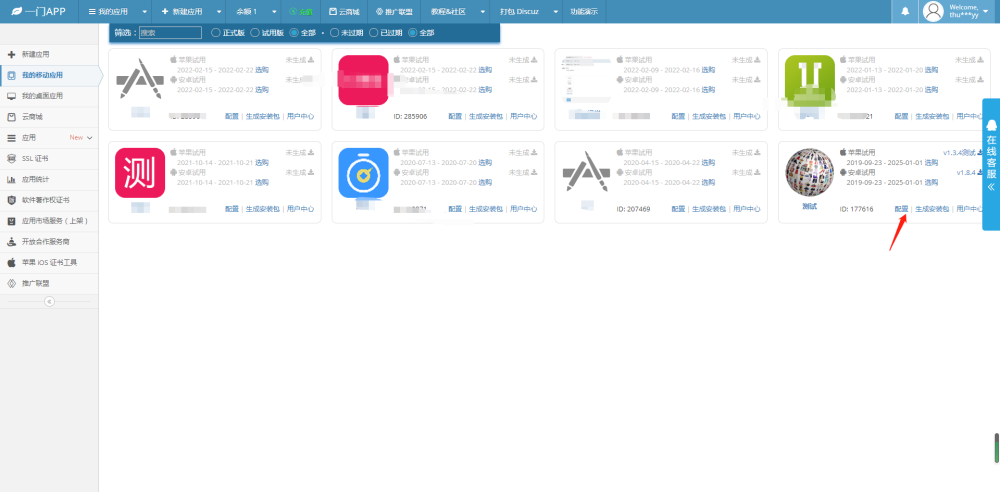

进入配置移动版页面之后,在页面右侧的功能列表中找到银联全民付功能;


找到该功能之后,鼠标左键点击该功能弹出配置页,在配置页去勾选打包这个插件并输入微信支付APPID、iOS Universal Links、支付宝 Scheme、云闪付 Scheme或者使用简单支付接口并点击保存;


由于此功能属于离线配置功能,所以配置了此功能之后需要生成新版的安装包下载安装新版才可以生效;此功能需要二次开发, 有需要的用户可以参考我们的demo示例;
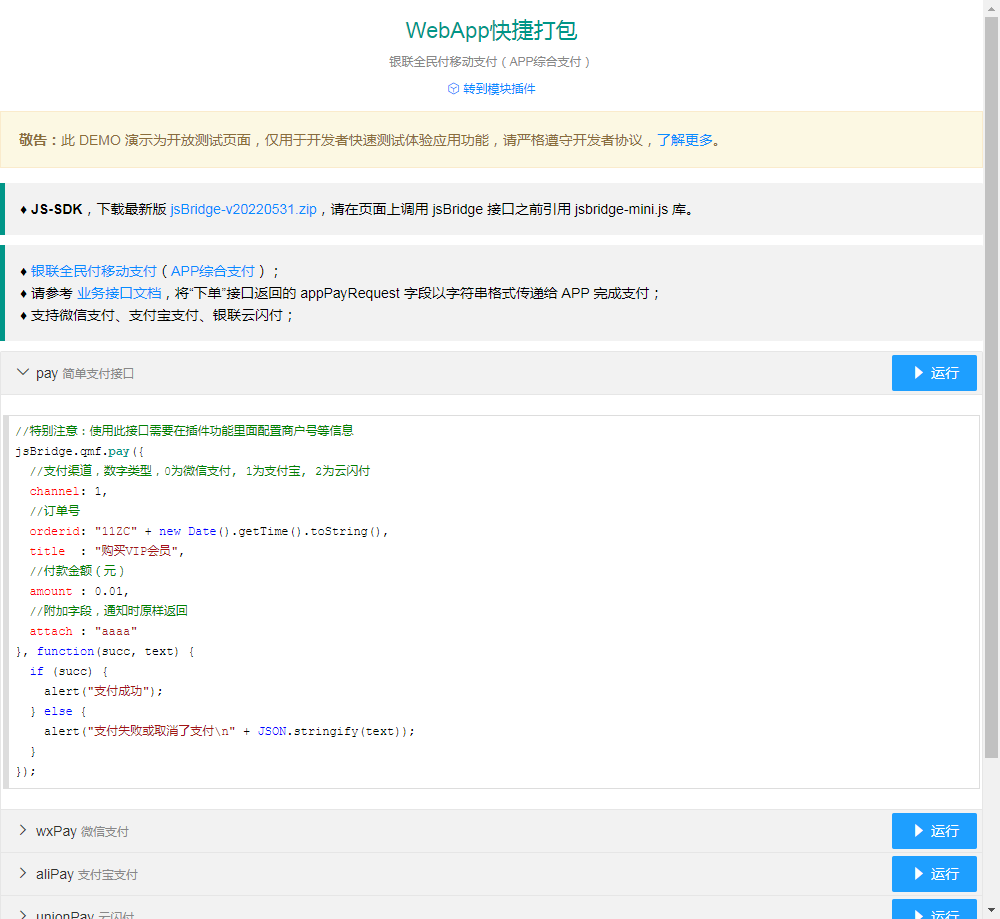

如果你们自己没有技术能力来实现此功能的二次开发,可以联系我们在线客服付费给我们帮你完成二次开发。
编辑:春哥,如若转载,请注明出处:https://www.yimenapp.com/kb-yimen/4980/
部分内容来自网络投稿,如有侵权联系立删