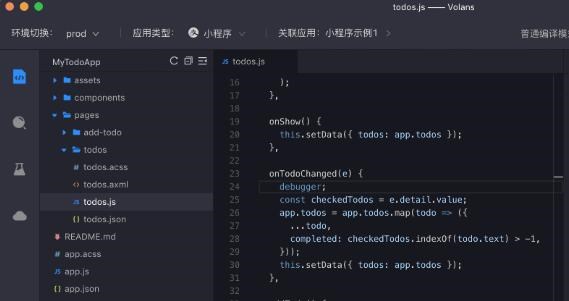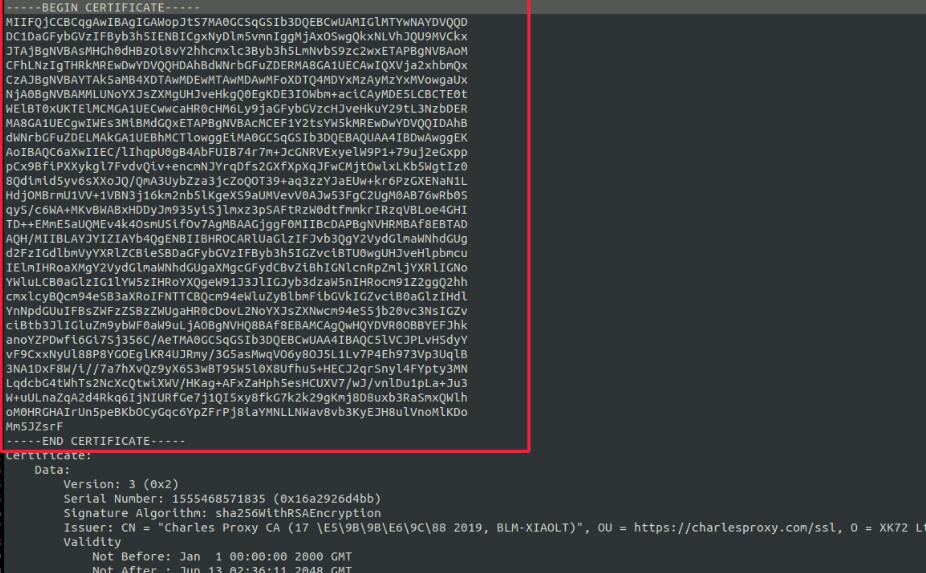网站打包deb网站打包rpm三分钟做linux系统桌面应用
deb 安装包 &#自动生成APP8211; 适用于 Debian, 统信UOS, 深度Deepin, 麒麟Kylin, Ubuntu 等系统
rpm 安装包 – 适用于 红帽Red Hat, CentOS, Fedora, SUSE 等系统
1.登录一门APP后台,点击新建桌面应用


2.点击新建,进入电脑版基本信息页面


如图所示
核对您的PC网站地址;
手机app核对您的软件应用名称;
上传您的软件LOGO信息;
最后点击保存按钮
3.点击左侧【生成安装包】进入软件生成界面


如图所示,点击勾选linux版本,之后点击生成按钮
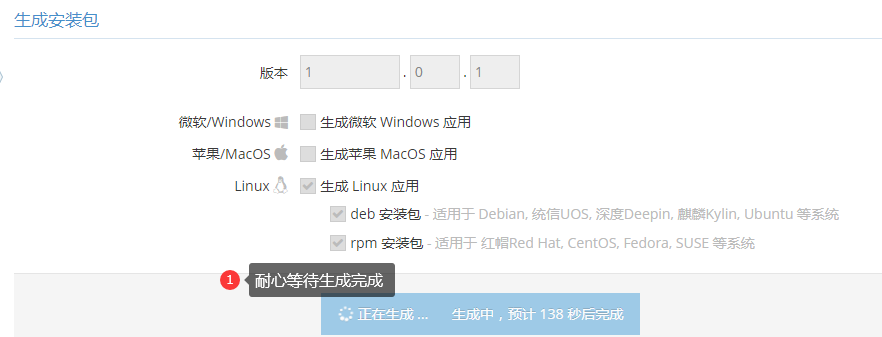

耐心等待生成成功即可
4.生成成功之后,上拉页面,下载对应的deb和rpm安装包即可


如图所示,生成成功之后,就可以直接下载deb安装包和rpm安装包;
编辑:娜娜,如若转载,请注明出处:https://www.yimenapp.com/kb-yimen/4503/
部分内容来自网络投稿,如有侵权联系立删