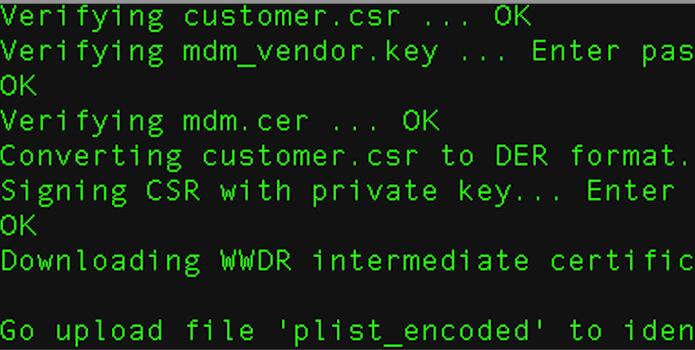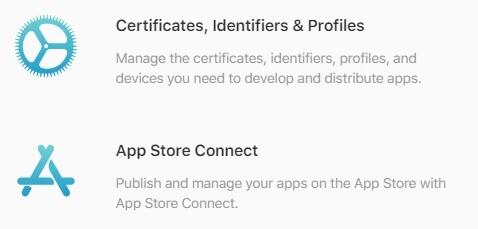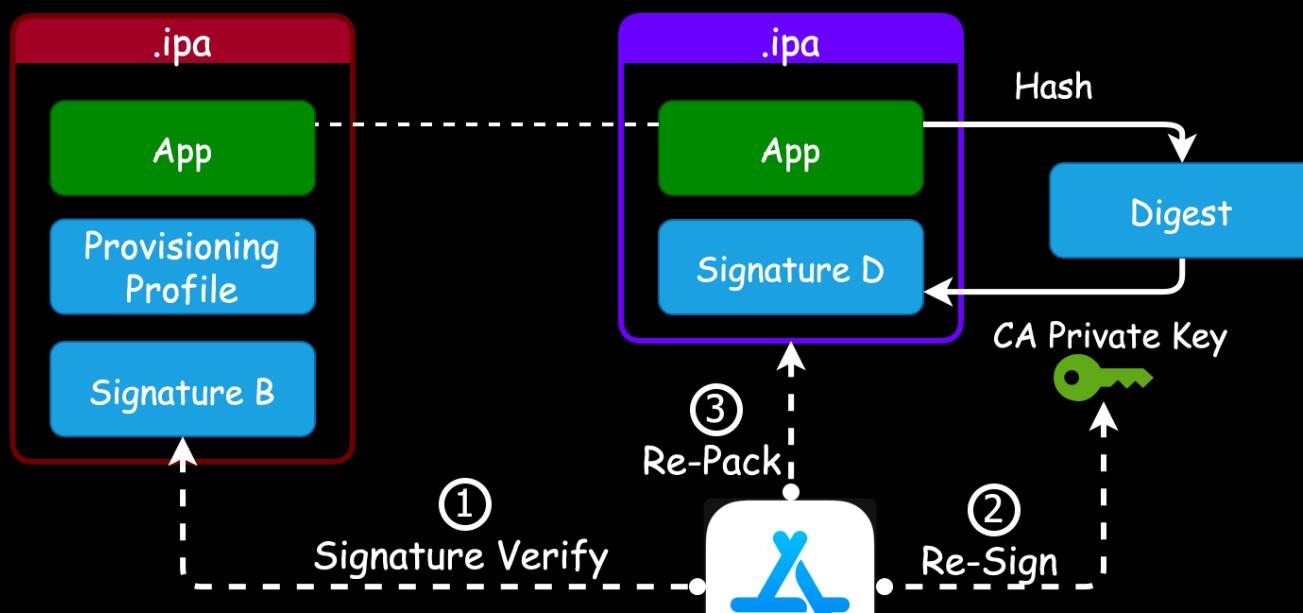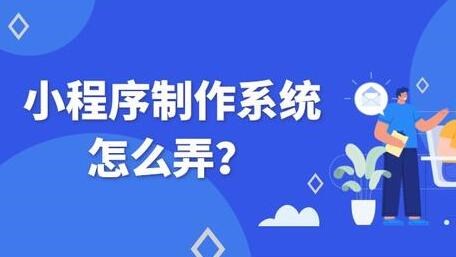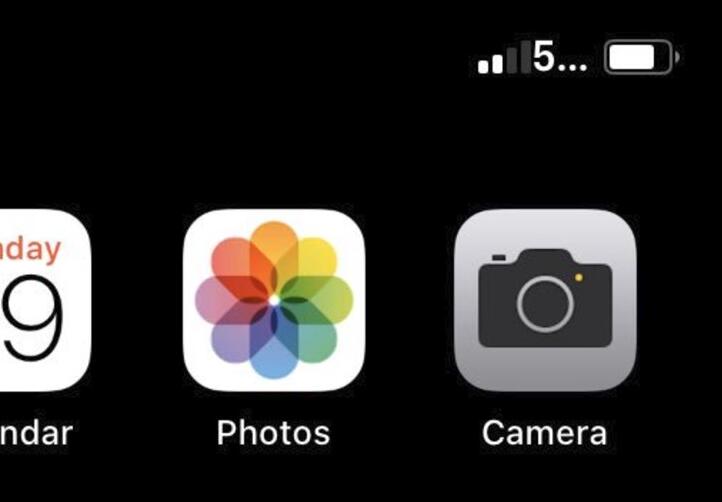苹果测试证书制作教程 开发测试证书 / iOS Development 生成
1.登录一门app开发者平台,找到苹果IOS证书系统进入


点击右侧新增按钮
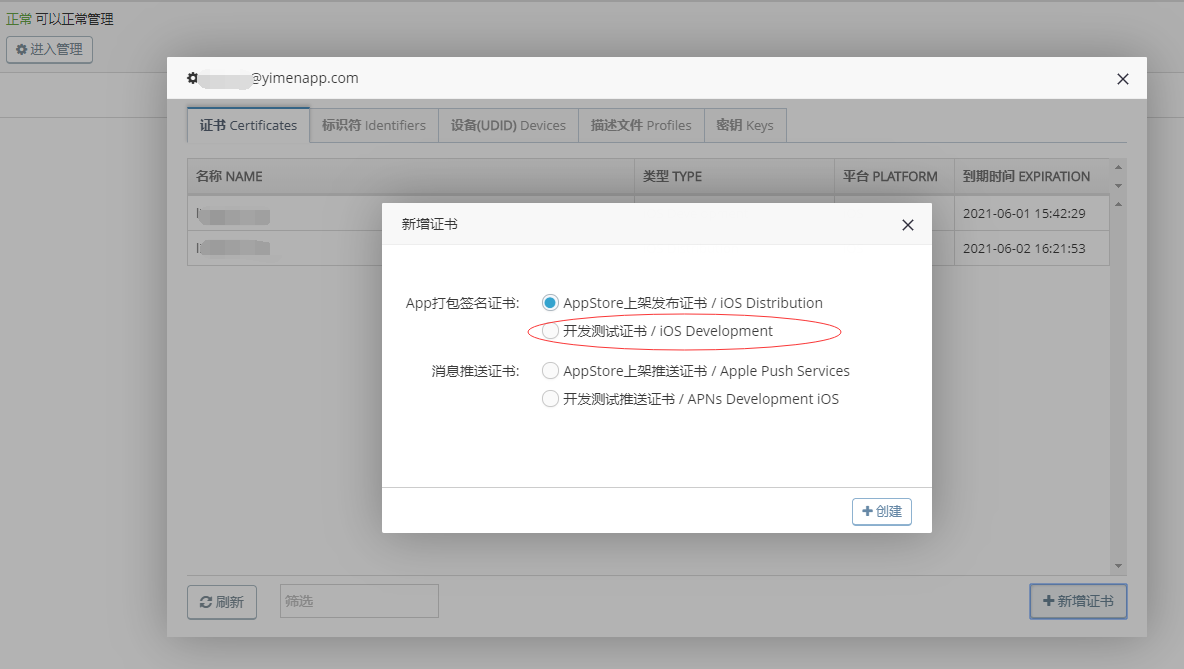

选择 开发测试证书 / 自动生成排班软件appiOS Development 项目
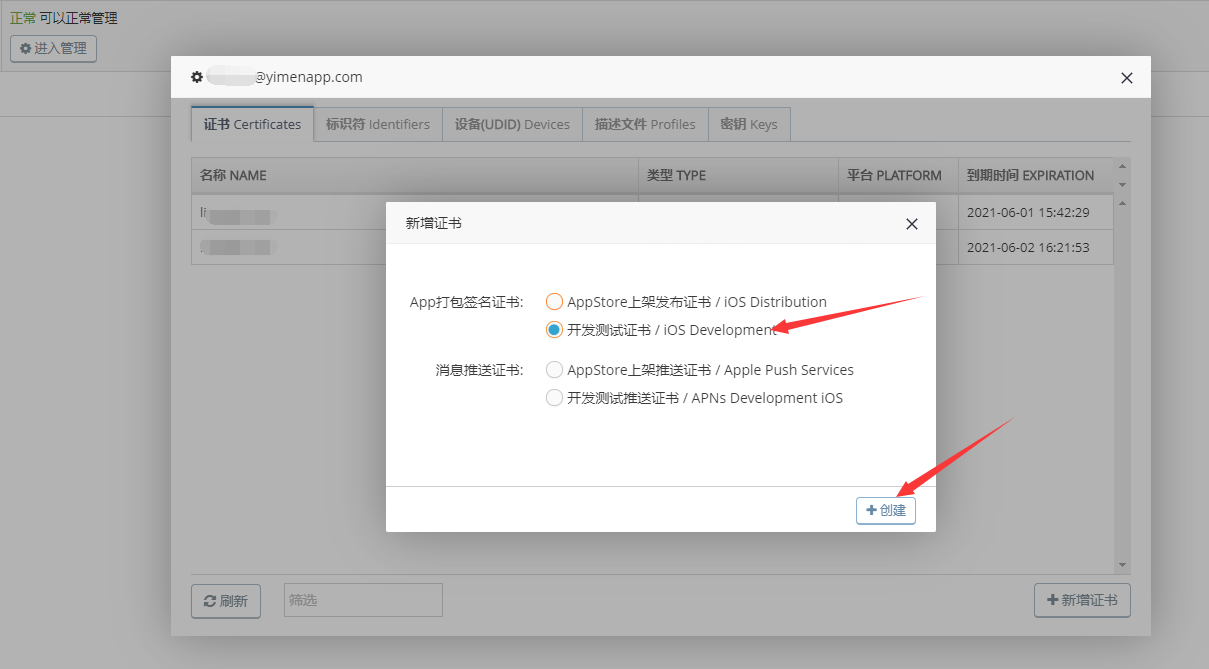

2.等待系统处理提交
系统创建好之后,会自动跳转到列表
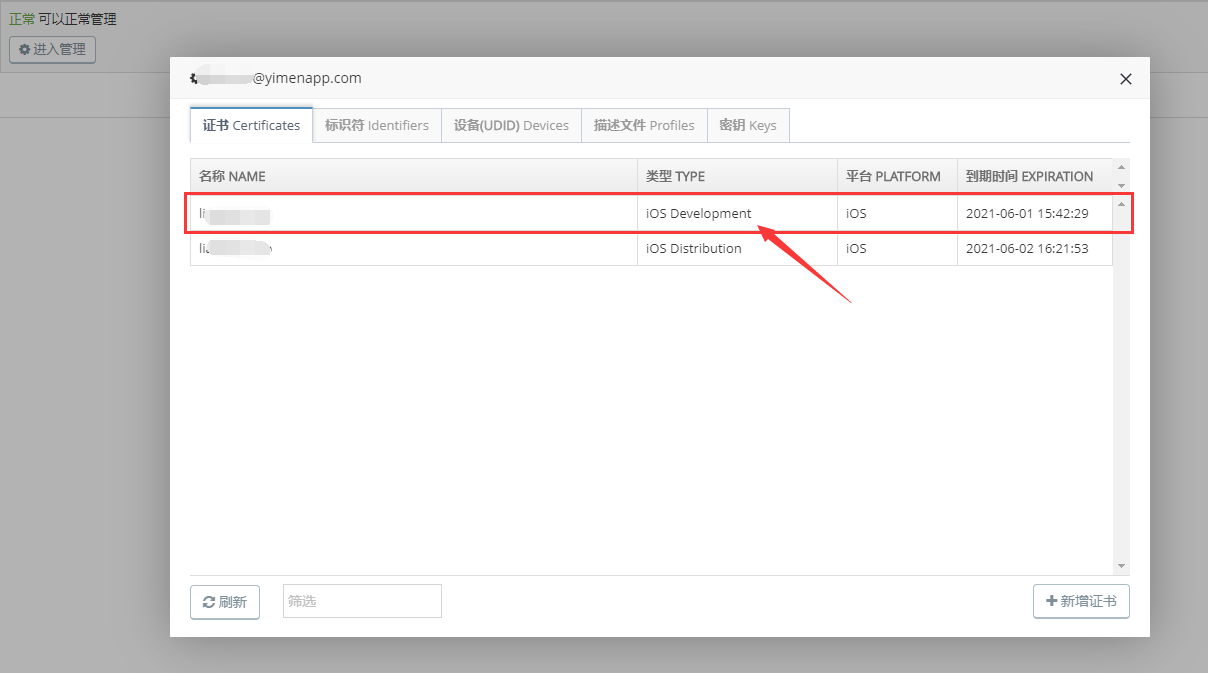

点击该证书栏目,会弹出证书下载页面窗口
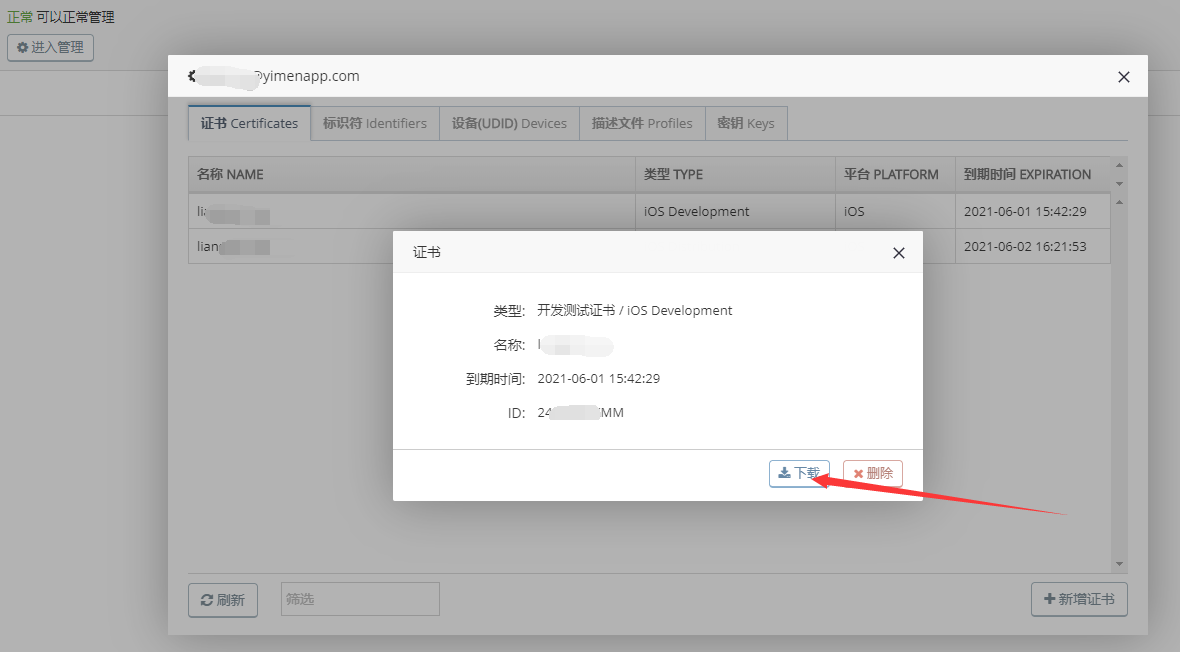

3.点击下载压缩包到本地解压
就可以获得开发测试证书 / iOS Development 证书
编辑:娜娜,如若转载,请注明出处:https://www.yimenapp.com/kb-yimen/3873/
部分内容来自网络投稿,如有侵权联系立删