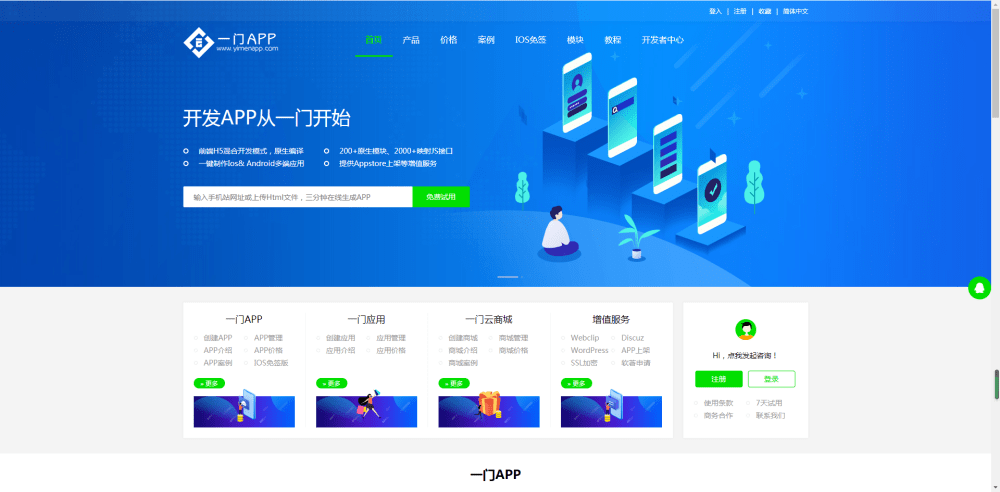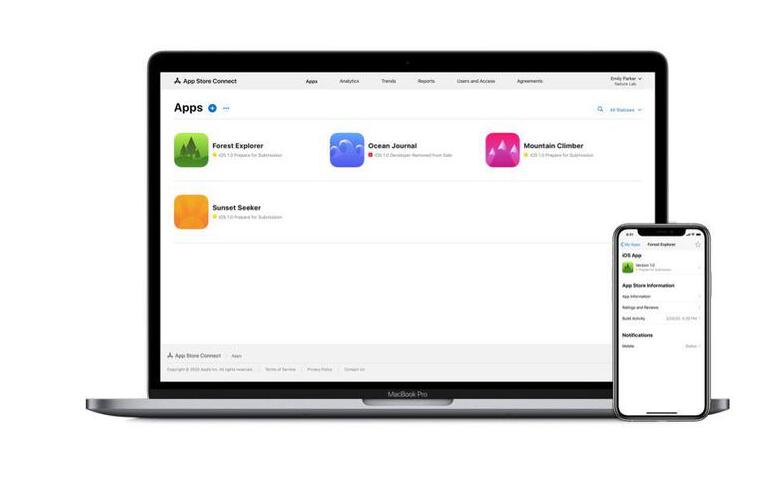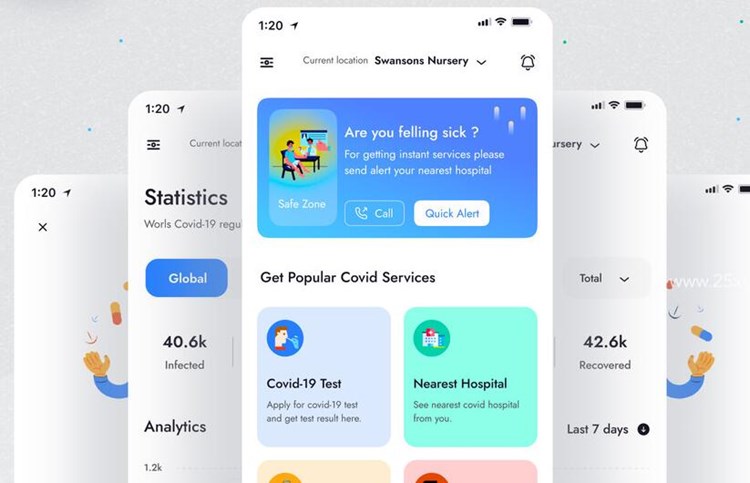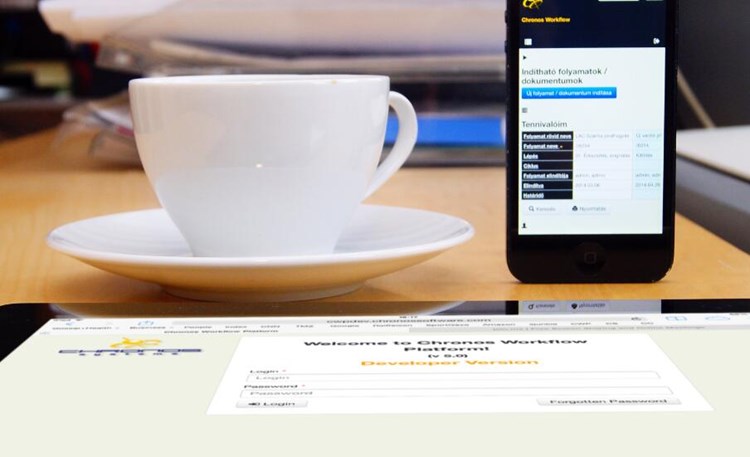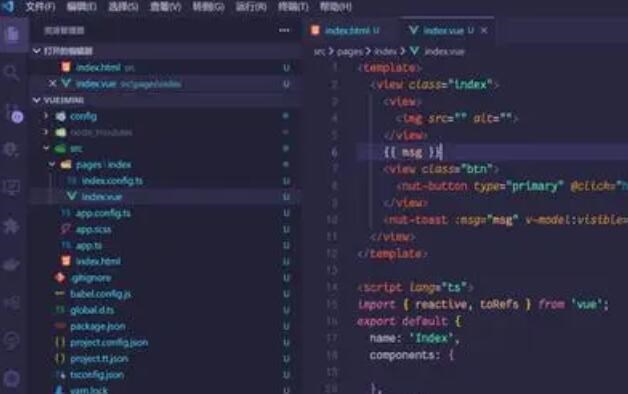VIVO作为世界级的手机品牌,实现VIVO手机离线消息通知是当前APP开发者所必须考虑的一个基础功能或能力,开发者在做好APP之后需要向VIVO厂家申请到APP消息推送权限。
那么怎么申请VIVO消息推送呢?
1.登录VIVO开发平台,http://dev.vivo.com.cn/home


2.点击顶部导航开放能力


3.进入消息推送管理后台,点击第一个推送申请接入


点击推送申请接入按钮之后,页面会自动跳转到应用创建页面流程


如图,网站转app在申请页面选择需要申请通知消息推送的应用,可以在应用名称这里下拉选择。
当然,如果您还没有创建应用,您需要先去VIVO开放平台新建应用,提交审核之后,在消APP打包生成息推送列表,可以看到消息推送权限的状态


如果状态为【已通过】那么您的APP就正式获得到了VIVO厂家离线推送的权限了,就可以实现VIVO手机离线状态下依旧可以收到消息通知的能力。
如果是状态为【审核中】您的APP可以获得测试阶段的消息推送能力


应用上架后审核状态自动跳转为“已通过”,此时推送权限为“受限”可进行API接口测试。
编辑:小明,如若转载,请注明出处:https://www.yimenapp.com/kb-yimen/2722/
部分内容来自网络投稿,如有侵权联系立删