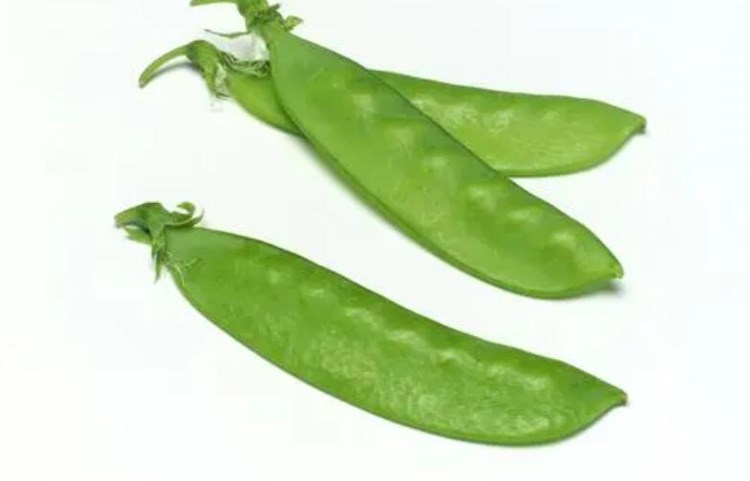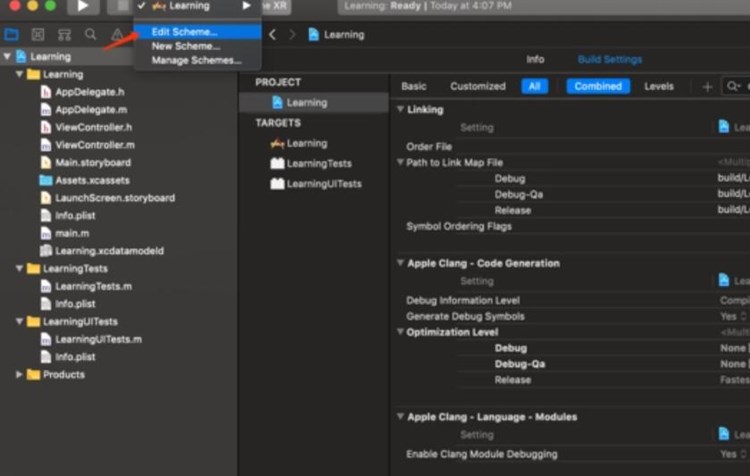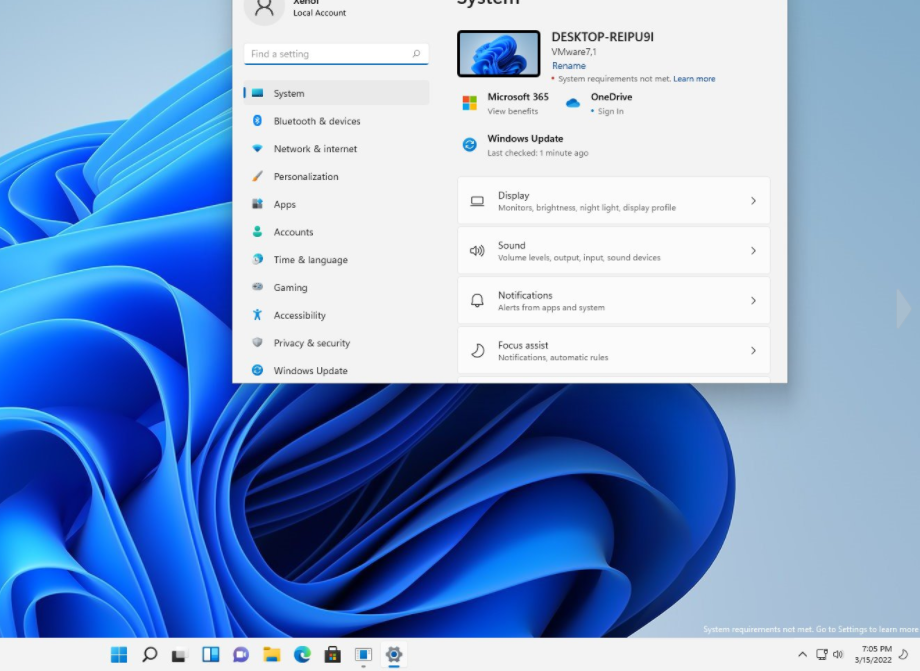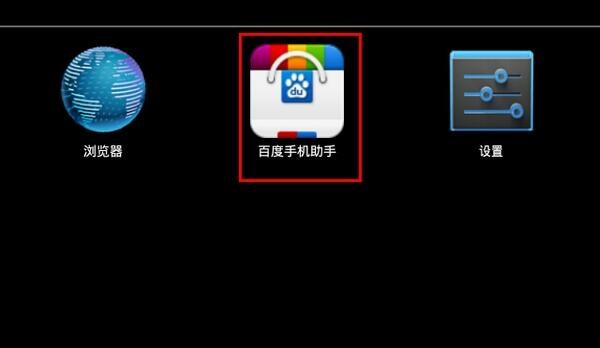一门APP打包平台上有很多客户在制作IOS端APP的时候,不知道怎么才能实现IOS端的真机测试,要实现IOS端在真机测试,需要在我们打包平台的“证书与包名”处上传测试证书打包然后才能实现IOS端APP在手机上的测试,今天就对适应我们平台的测试证书制作方法做一个介绍。
首先你需要有苹果的开发者账号,账号可以是个人申请的也可以是公司申请的;(如下图)
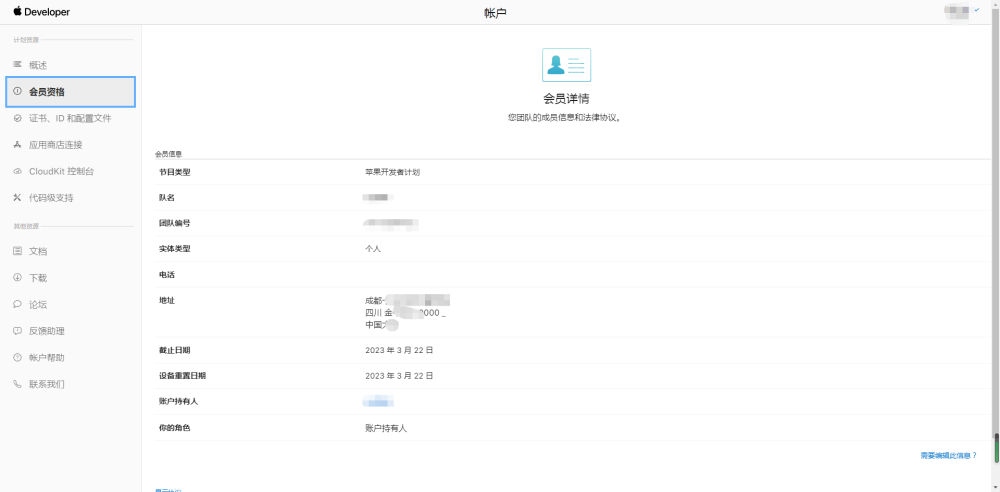

有苹果开发者账号的客户,点击一门APP打包平台上面的“我的应用”,在页面左侧点击“苹果IOS证书工具”;(如下图)
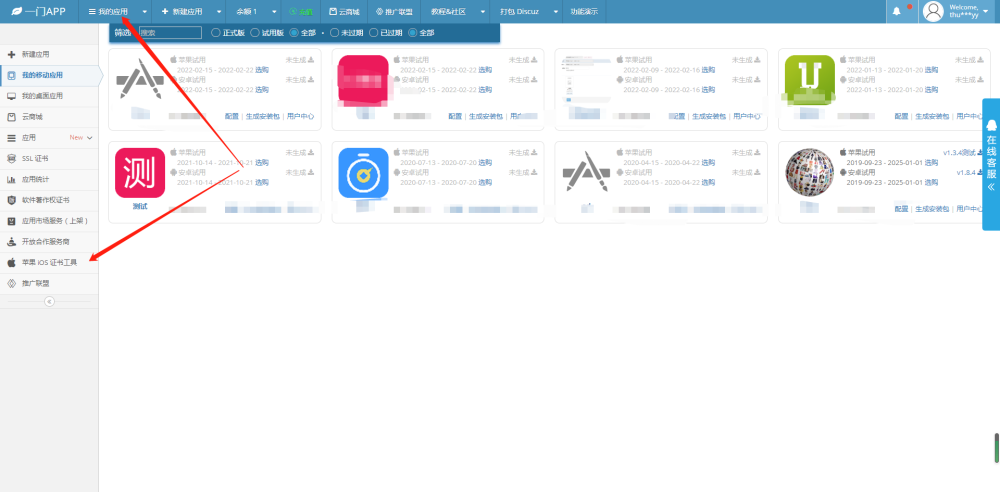

进入苹果iOS证书工具页面之后,点击新增账号输入你的苹果开发者账号、密码以及团队ID就可以登录了;(如下图)




开发者账号登陆成功之后,点击上面的“进入管理”即可对证书、标识符、设备UDID、描述文件以及密钥KEY进行管理;(如下图)
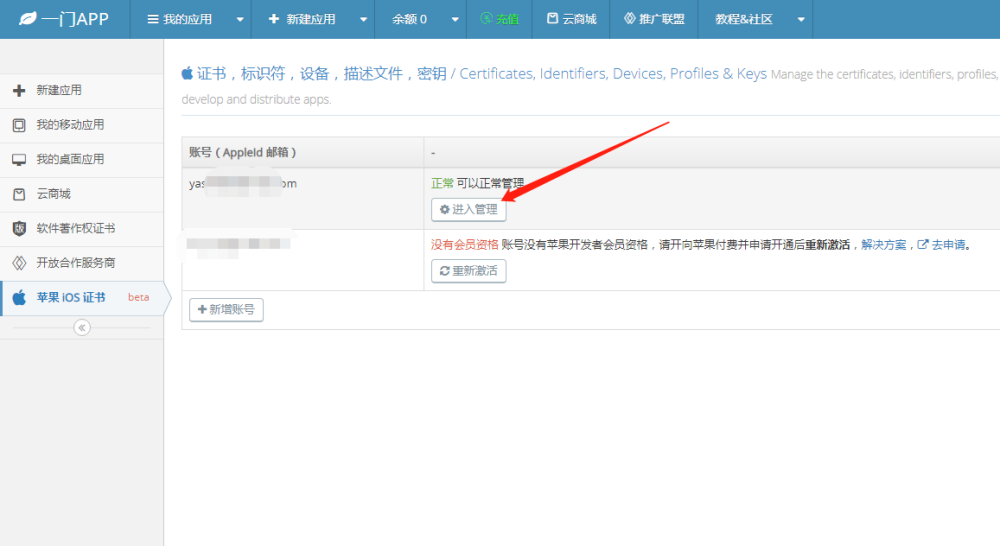

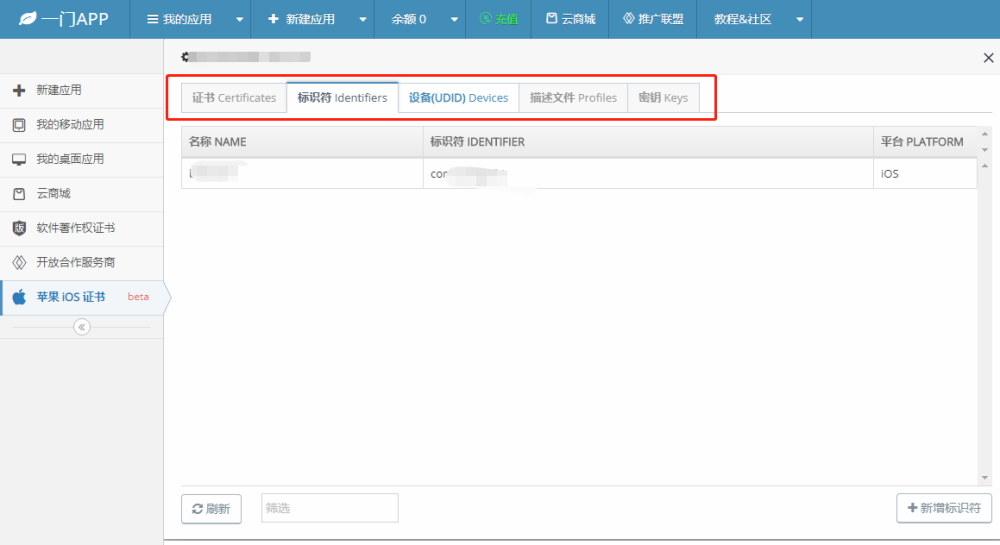

接下来就是制作证书,在制作证书的时候可以在制作开发测试证书( iOS Development)或者是制作APPstore上架发布证书(iOS Distribution);(如下图)
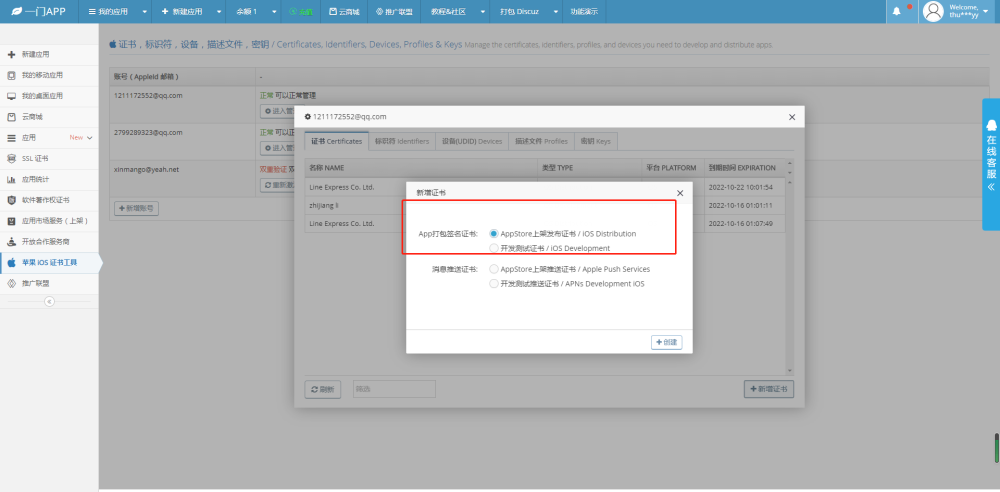

然后就是要添加设备UDID,需要添加你要安装测试这个APP的设备,扫描上面的二维码在手机上安装一个描述文件就可以获取到手机的UDID,然后添加到平台上来,在添加设备名称的时候最好是输入小写字母不要输入汉字;(如下图)


接下来就是生成描述文件,这里要注意的是如果你签名制作的证书是上架发布证书(iOS Distribution)那么你制作描述文件的时候就需要选择AdHoc 发布测试的描述文件,如果你之前制作的是开发测试证书( iOS Development)那么你制作描述文件的时候就需要选择Development 开发测试的描述文件;(如下图)
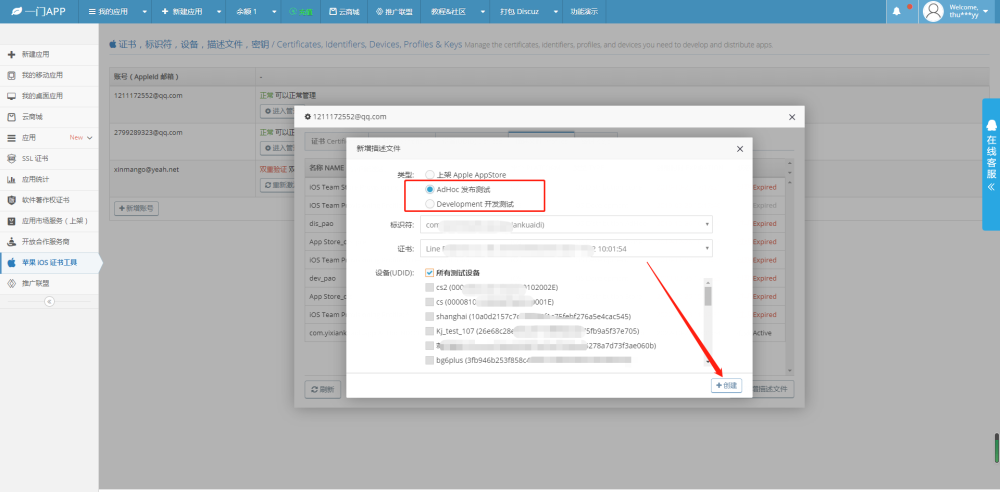

之后就是下载证书以及描述文件到本地,点击证书或者是描述文件就弹出下载页面了,点击下载按钮接口下载;(如下图)
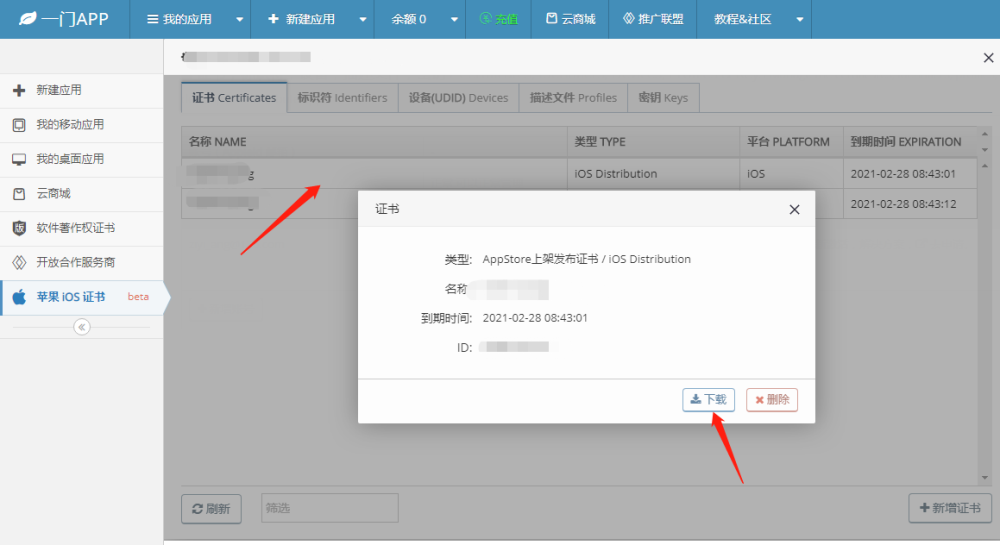

下载好的证书及描述文件是个压缩包,解压出来,把证书及描述及文件上传到打包平台的“证书与包名”那里,保存后去重新生成安装包,之后下载IPA包去分发平台分发一下,刚才添加了UDID的IOS设备即可扫码下载安装测试版APP;(如下图)
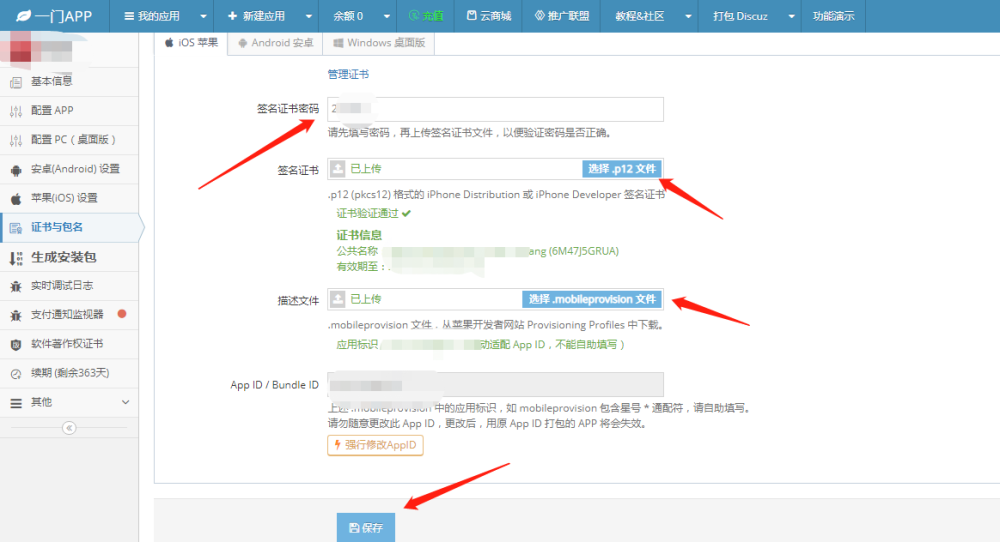

签名证书密码可以在解压出来的证书文件里面的TXT文件里面找到。
编辑:春哥,如若转载,请注明出处:https://www.yimenapp.com/kb-yimen/1336/
部分内容来自网络投稿,如有侵权联系立删