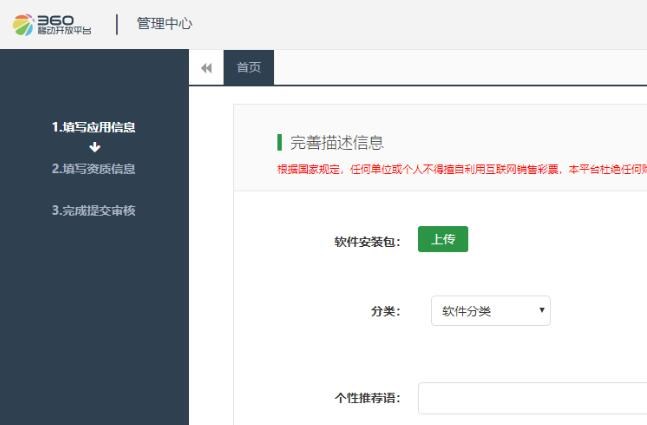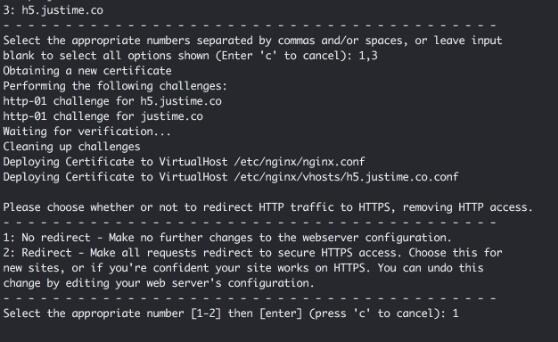IOS苹果AD-hoc证书制作教程 和IOS 苹果上架APPstore的证书一样的;
这里再次重复一下上架发布证书的制作教程;
1.登录一门app开发者后台,在左侧主菜单找到【苹果IOS证书】

点击【苹果IOS证书】进入证书在线制作系统
2.在证书系统添加苹果开发者账号

3.点击已添加的证书,

进入管理证书页面
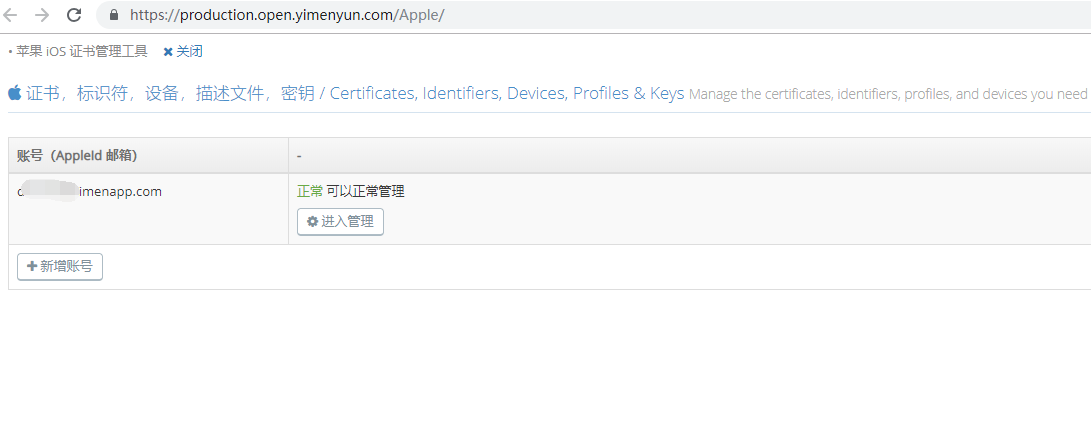
如图,点击【进入管理】
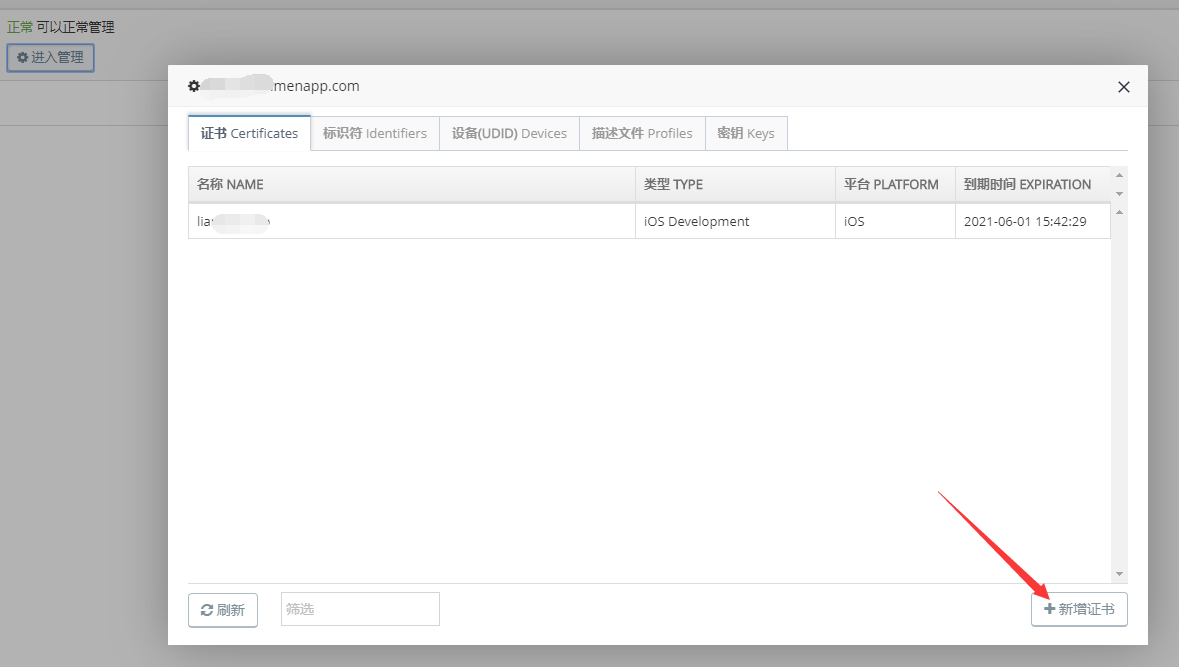
点击右边下角落【添加证书】
4.制作上架证书 一键生成AD-HOC发布证书
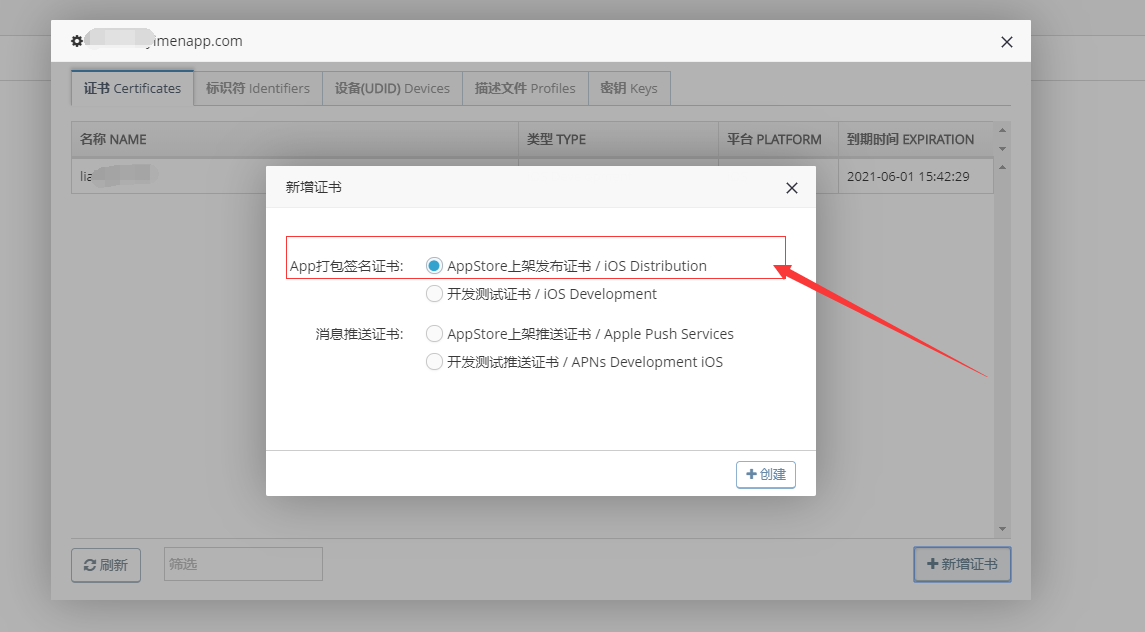

等待圈圈转完,就可以下载证书了如果系统报错,有未同意的apple政策或条款,请参考:https://bbs.yimenapp.com/thread-12186-1-1.html
5.在生成好的证书列表下载证书即获得了AD-HOC发布证书

点击刚刚制作好的发布证书,会弹出窗口,在小窗口里面下载即可