APP打包的系统导航与后退功能的介绍:
部分用户习惯开启安卓虚拟按键;部分安卓全面屏手机没有物理按键,只有虚拟系统导航按键; 苹果X没有物理home按键,苹果X起底部多了一个横线功能区域;
APP打包的该功能仅支持安卓5以上系统
那么APP打包的这个功能要怎么配置呢


首先登陆到一门APP打包平台后台,点击配置,进入APP打包的配置界面
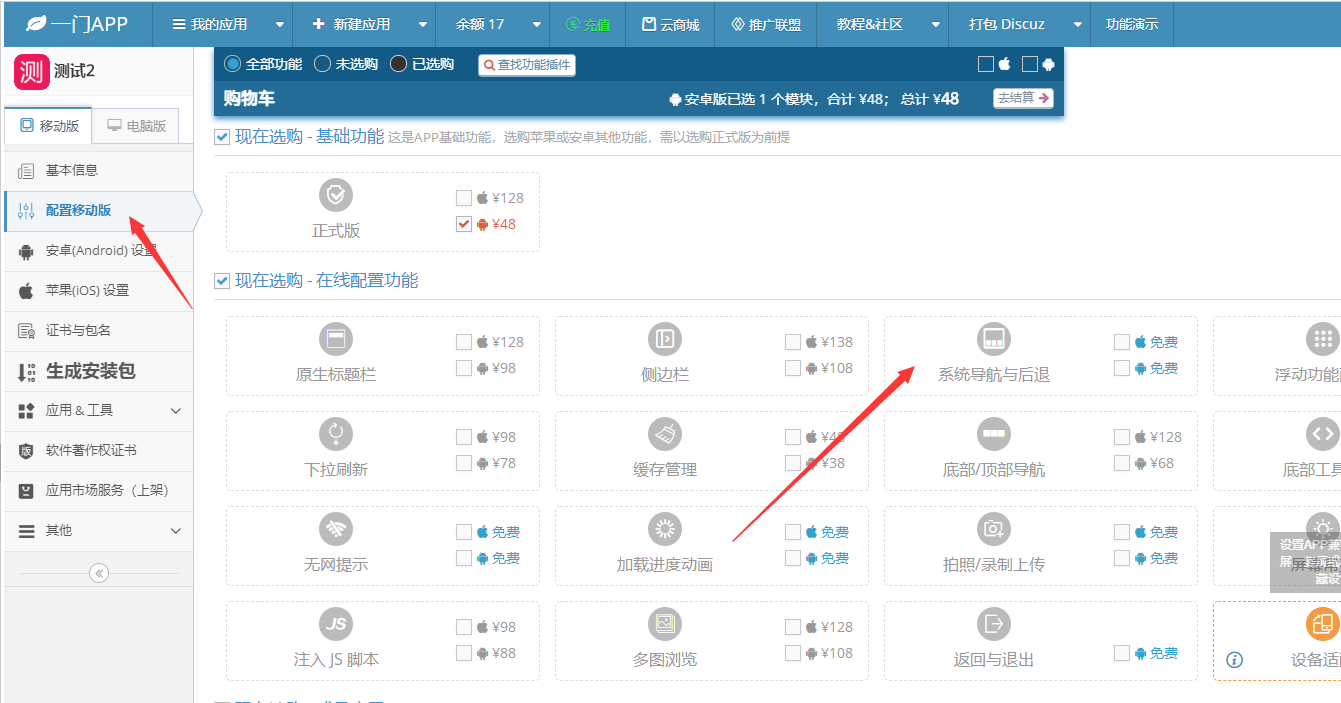 生成app
生成app
找到系统导航与后退功能


配置界面可以设置是否开启浏览窗口侧滑回退,如果您手机为IPHONEX以上机型,可以设置底部安全边据以及安全区颜色


点击安卓,可以设置预览系统导航栏的颜色,也可以设置为透明的无背景色


点击功能的左下角感叹号,可以看到该功能的详细介绍说明
APP打包就是这么简单,如果您对于APP还有别的问题,可以随时联系我们的在线客服
编辑:枫叶,如若转载,请注明出app生成器处:https://www.yimenapp.com/kb-yimen/1215/
部分内容来自网络投稿,如有侵权联系立删















