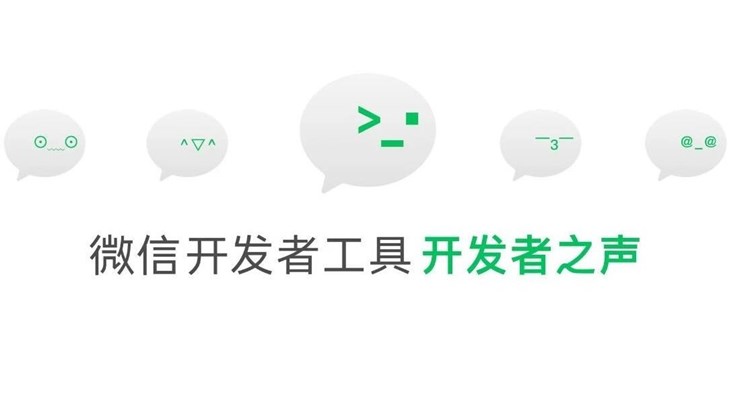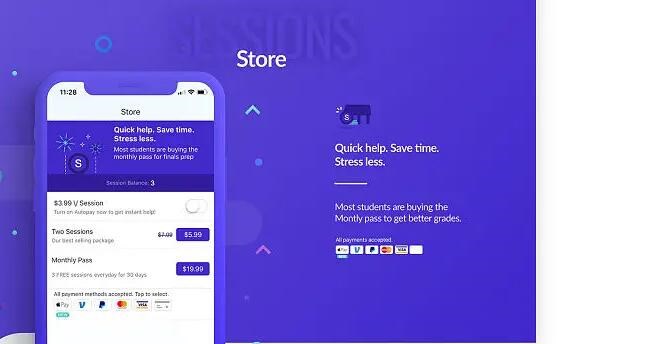一门APP上新浪微博功能,集成第三方新浪微博SDK,APP唤起微博实现分享网站生成app或授权用户信息实现快捷登录。
微博开放平台为移动应用提供了便捷的合作模式,满足了多元化移动终端用户随时随地快速登录、分享信息的需求。
为APP接入微博开放平台,实现社交化传播,助力运营。
那么我们应该如何配置这个功能呢?


首先登陆一门APP打包平台后台,点击应用的配置
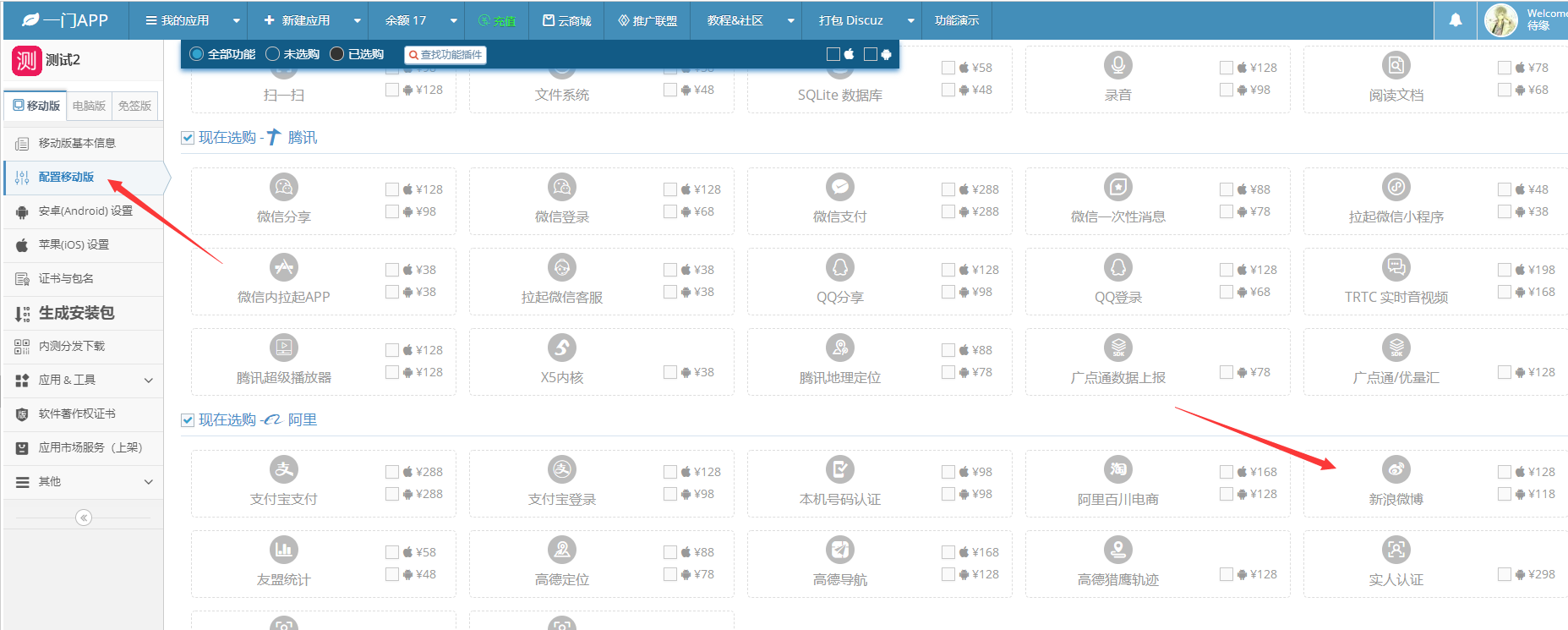

在配置移动版界面,找到新浪微博功能


点击新浪微博,进入功能配置界面,勾选打包这个插件


点击配置界面的右上角的配置教程,可以看到新浪微博功能的详细配置教程。
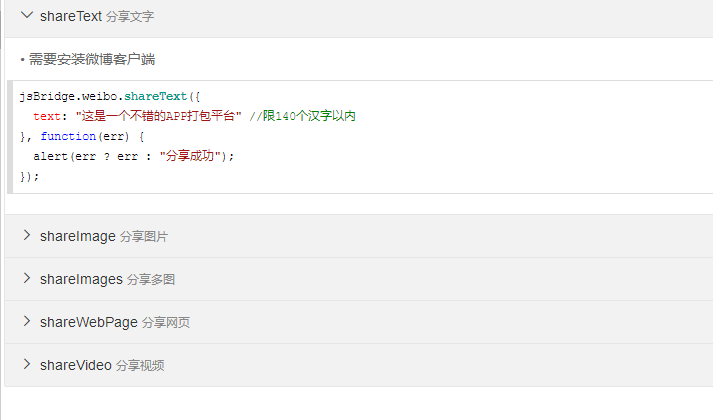

参考我们的微博分享演示DEMO在您网站上调用我们的原生微博分享接口,最后重新生成新版就可以实现微博分享功能了,微博分享功能还可以直接使用我们的原生标题栏、侧边滑栏、浮动功能面板里面的分享按钮进行分享,无需二次开发即可实现微博分享。
APP打包就是这么简单,如果您在APP打包流程中遇到网址转APP了任何问题,可以联系我们的在线客服。
编辑:枫叶,如若转载,请注明出处:https://www.yimenapp.com/kb-yimen/3467/
部分内容来自网络投稿,如有侵权联系立删