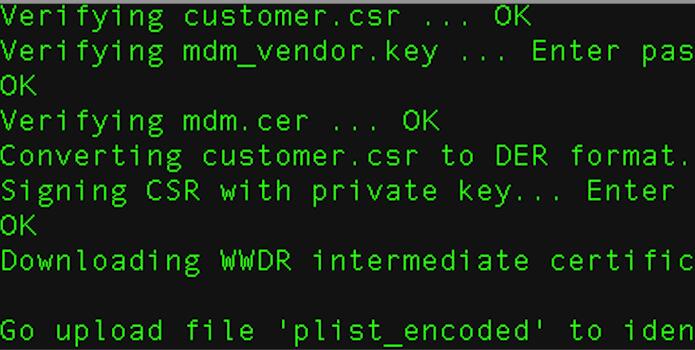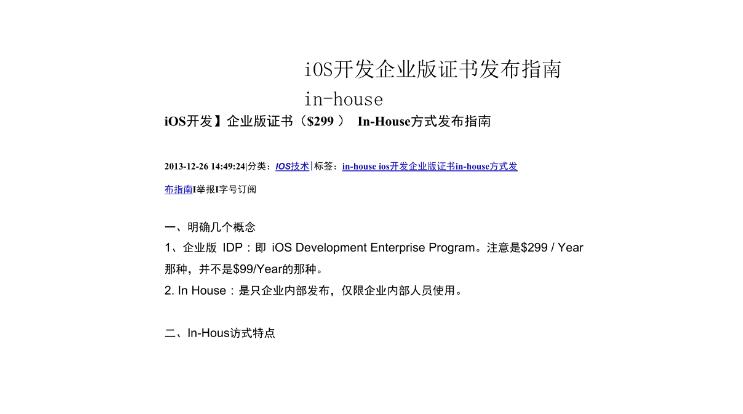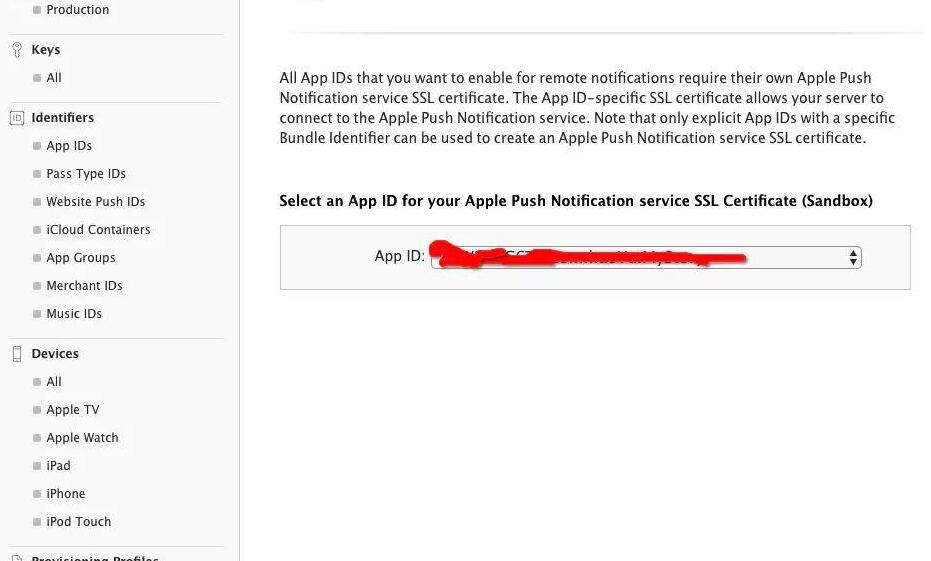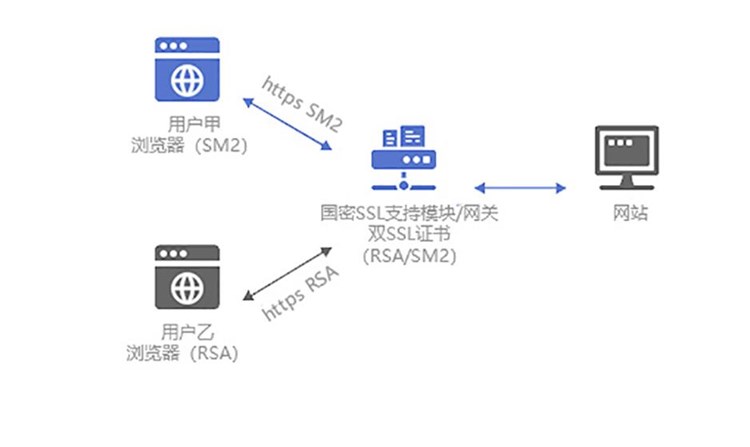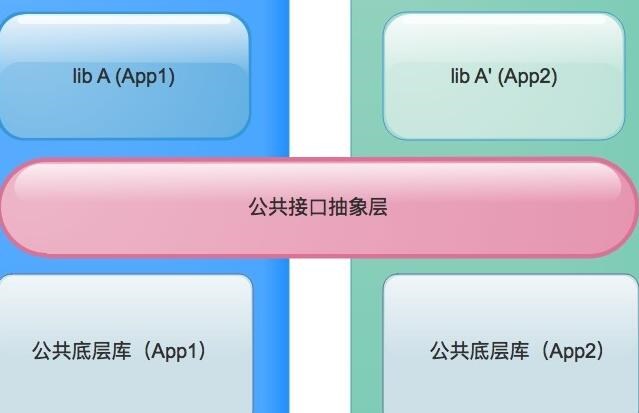串口通信:串口 (SerialPort、COM) 双向数据读写通信
串口(SerialPort,即 COM 口)双向数据读写通信,可同时管理多个串口
我们在使用一门APP打包平台制作APP的时候应该如何配置这个功能呢?


首先我们登陆一门APP打包平台后台,点击应用配置按钮


在配置移动版界面找到串口通信功能
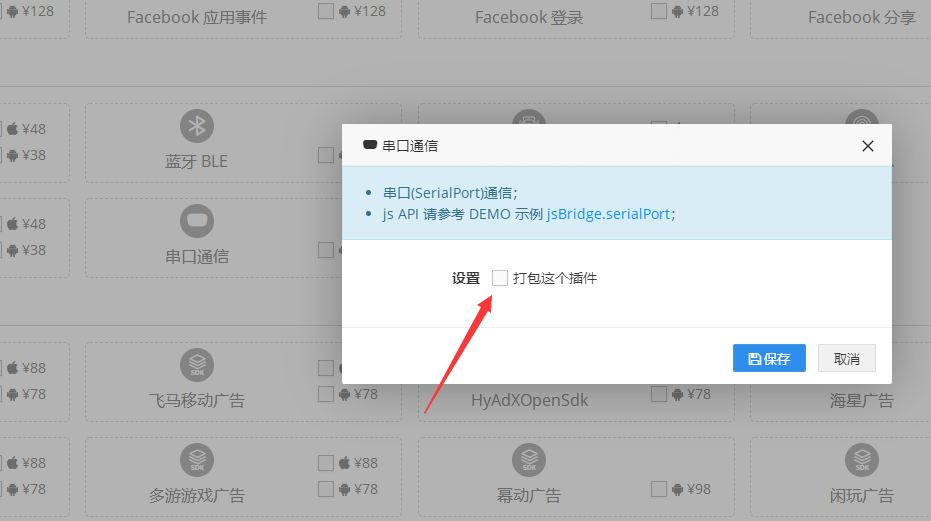

点击串口通信,进入功能配置界面设置勾选打包这个插件


参考我们的DEMO手机app示例,在网页上进行二次开发,调用功能原生API接口。


最后在生成新版本界面点击生成,即可在新版APP上实现串口通信功能了。
APP打包就是这么简单,如果您在APP打包流程中遇到了任何问题,可以联系我们的在线客服。
编辑:枫叶,如若转载,请注明出处:https://www.yimenapp.com/kb-yimen/4042/
部分内容来自网络投稿,如有侵权联系立删