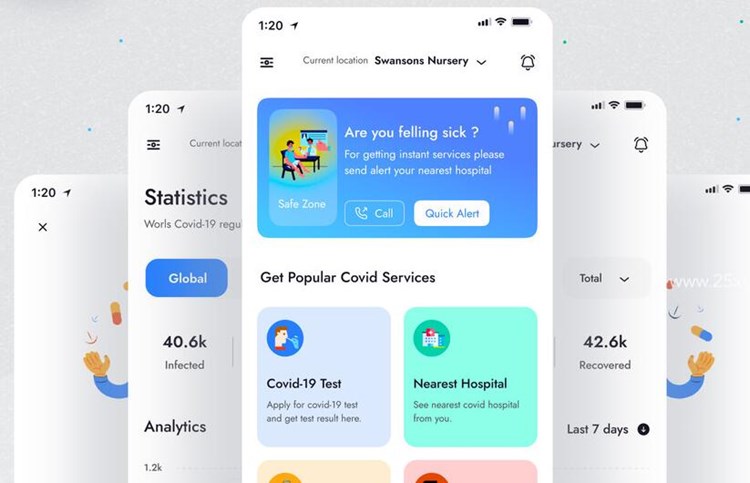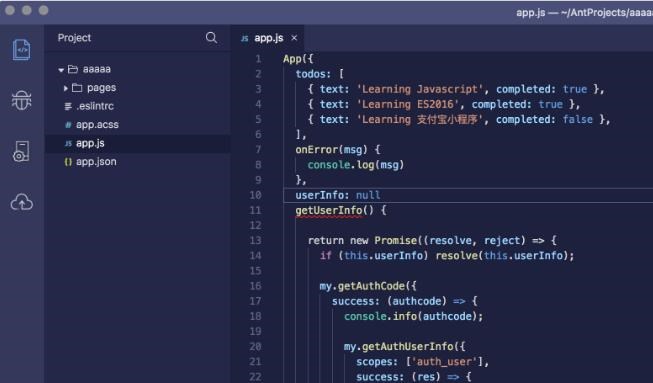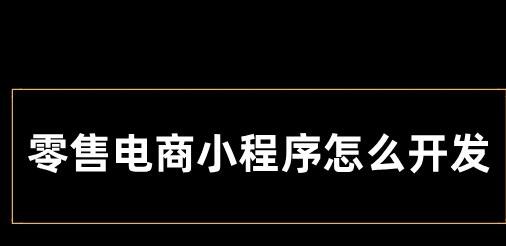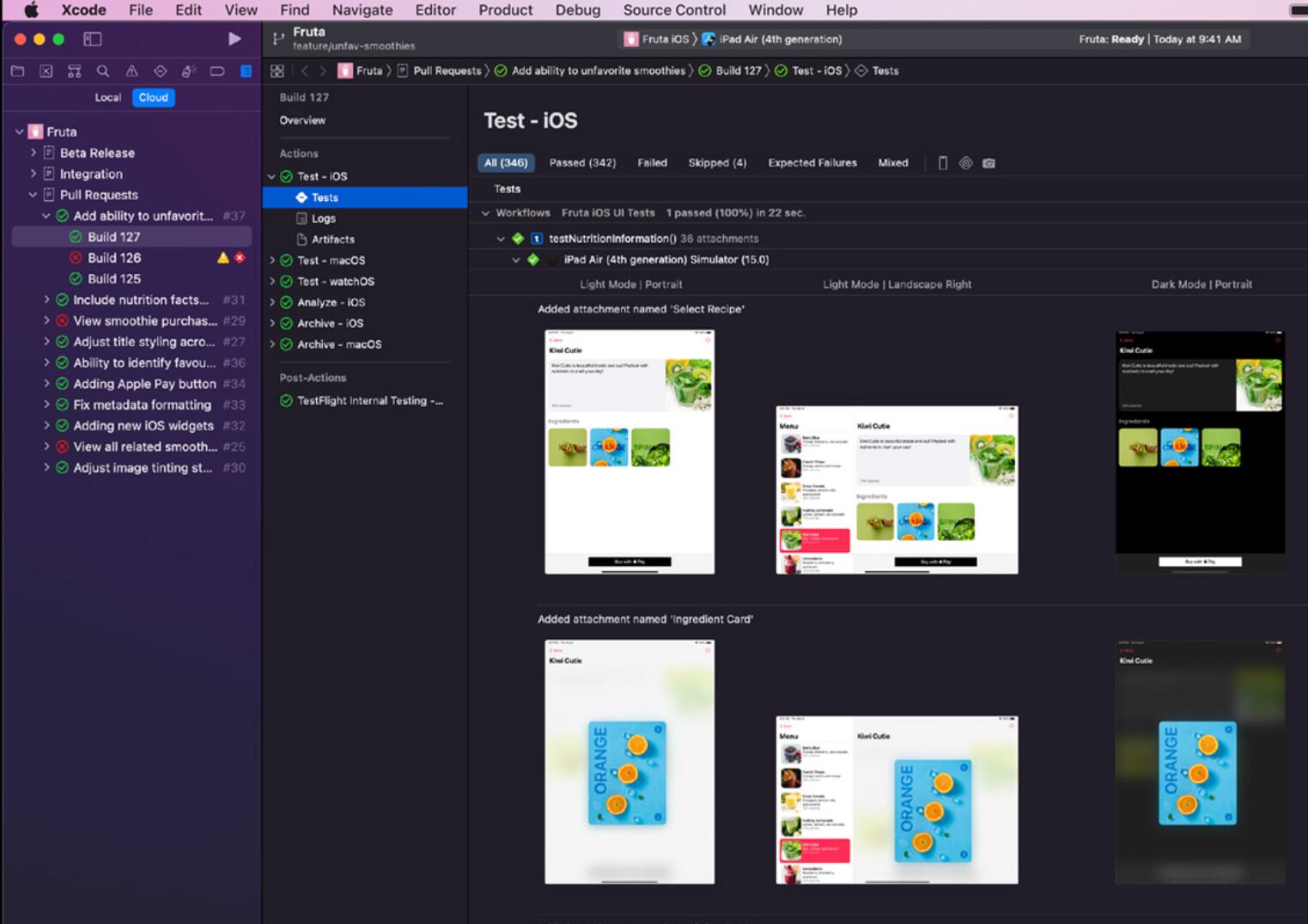梦工厂小游戏,集成第三方梦工场小游戏Sdk,APP接入梦工场小游戏平台实现流量变现,
梦工场小游戏是一家第三方的移动广告联盟平台,主要提供各种小游戏; 通过小游戏内提供各种广告展现或试玩后获得分红的新型移动广告形式;
作用:网页生成app软件 一键快捷的接网站转APP入梦工场小游戏SDK,助力APP实现流量变现;
我们在使用一门APP打包平台制作APP的时候应该如何配置这个功能呢?


首先我们登陆一门APP打包平台后台,点击应用配置按钮


在配置移动版界面找到梦工厂小游戏功能
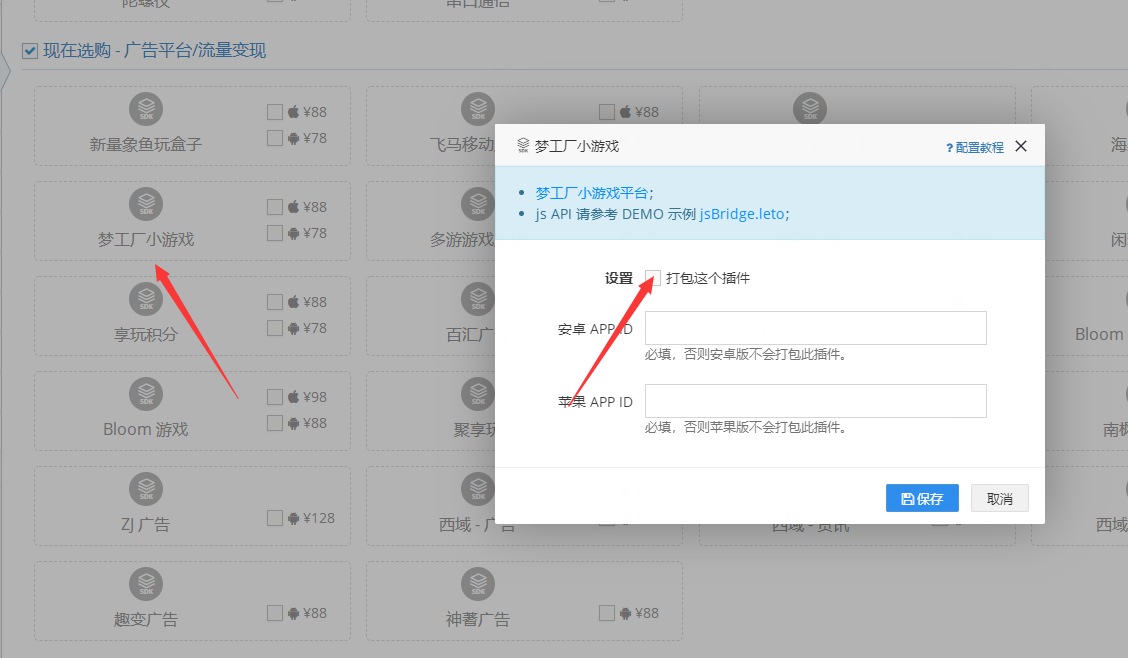

点击梦工厂小游戏,进入功能配置界面,设置勾选打包这个插件,填好安卓\苹果APPID


从梦工厂小游戏官网申请安卓、苹果APPID,梦工厂小游戏官网:http://mgc-games.com/#/


参考我们的DEMO示例,在页面上进行二次开发,调用原生功能APID接口,最后再重新打包生成新版本即可完成功能配置。
编辑:枫叶,如若转载,请注明出处:https://www.yimenapp.com/kb-yimen/7157/
部分内容来自网络投稿,如有侵权联系立删