首先登陆我们的一门APP打包平台,进入桌面端应用列表界面


点击想要配置的应用的配置按钮
 app生成器软件
app生成器软件
在配置电脑版界面找到加载进度动画功能


加载进度动画功能可以控制加载页面时的动画样式,加载动画颜色
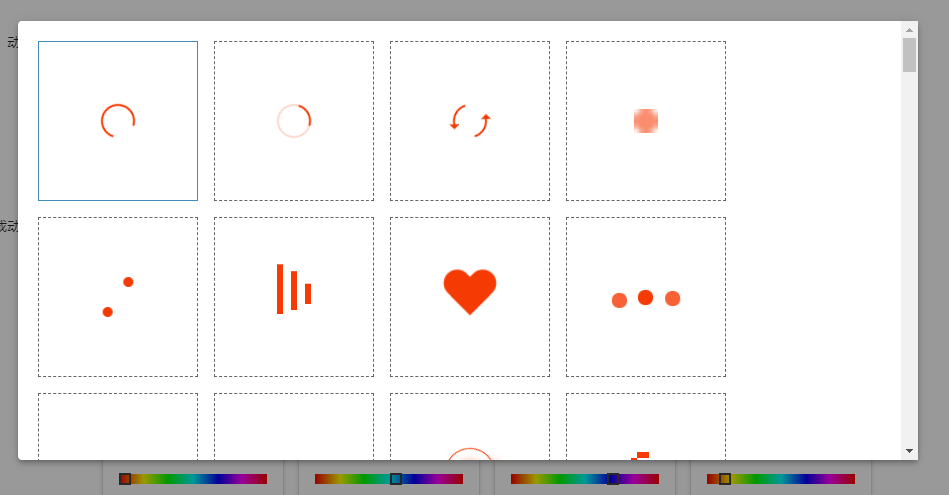

点击动画选择,可以看到各个加载动画样式


功能配置完成之后需要结算购买功能才会生效,即时是免费功能也是需要结算后才会生效的
编辑:枫叶,如若转载,请注明出处:https://www.yimenapp.com/kb-yimen/5853/
部分内容来自网络投稿,如有侵权联系立删
首先登陆我们的一门APP打包平台,进入桌面端应用列表界面


点击想要配置的应用的配置按钮
 app生成器软件
app生成器软件
在配置电脑版界面找到加载进度动画功能


加载进度动画功能可以控制加载页面时的动画样式,加载动画颜色
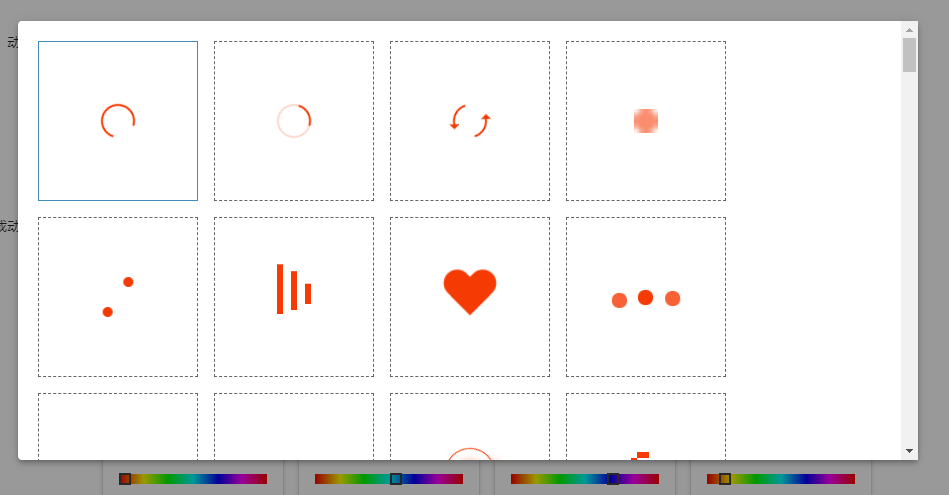

点击动画选择,可以看到各个加载动画样式


功能配置完成之后需要结算购买功能才会生效,即时是免费功能也是需要结算后才会生效的
编辑:枫叶,如若转载,请注明出处:https://www.yimenapp.com/kb-yimen/5853/
部分内容来自网络投稿,如有侵权联系立删

